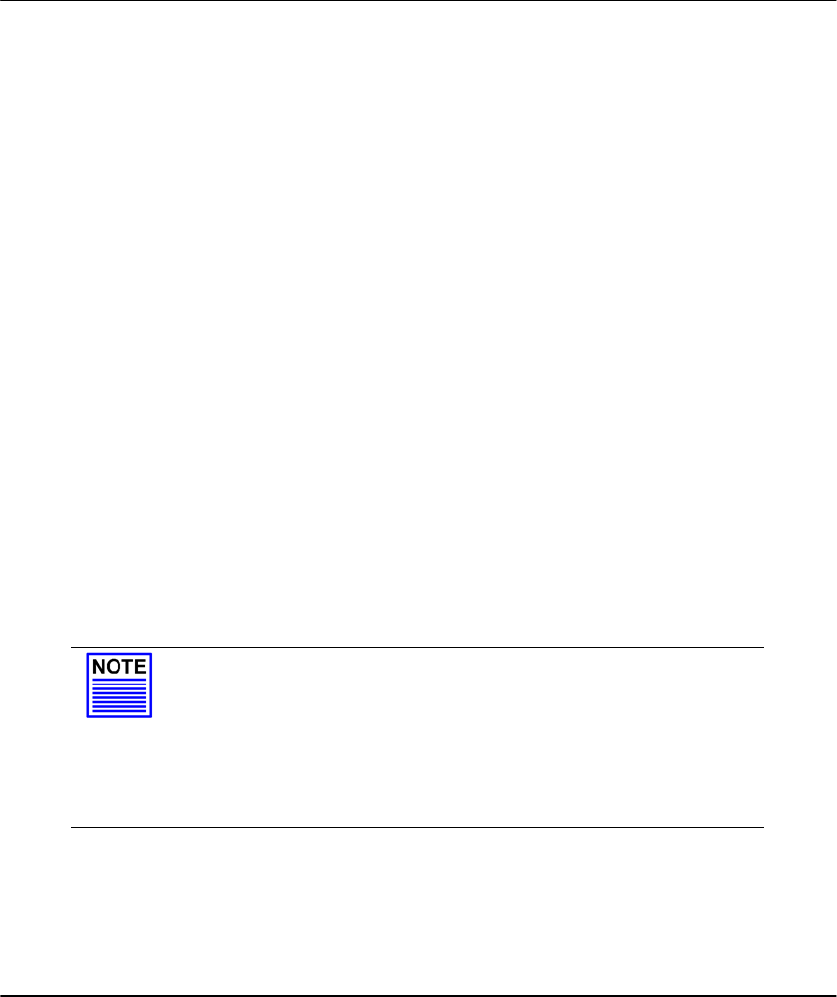
139
S
S
T
T
A
A
T
T
I
I
C
C
A
A
D
D
D
D
R
R
E
E
S
S
S
S
T
T
R
R
A
A
N
N
S
S
L
L
A
A
T
T
I
I
O
O
N
N
(only supported by Wireless Routing Client and Gateway)
If you use a notebook for work at the office, it is probable that you also bring it
home to connect to the Internet and retrieve emails or surf the web. Since it is
most likely that your office’s and your home’s broadband-sharing network
subnets are differently configured, you would have to struggle with
reconfiguring your TCP/IP settings each time you use the notebook in a different
place. The access point provides the Static Address Translation (SAT) feature to
enable its users to bypass this hassle.
Let's say that the IP address of your notebook is set to 203.120.12.47 at the
workplace but the access point that is connecting your home network to the
Internet, is using an IP address of 192.168.168.1. You have enabled SAT on your
router and want to access the Internet without changing the IP address of the
notebook as you have to use it at work again on the next day.
Since it is still set to the TCP/IP settings used in your office, the notebook will then
try to contact the IP address of your office's gateway to the Internet. When the
access point finds that the notebook is trying to contact a device that lies in a
different subnet from that of the home network, it would then inform the
notebook that the gateway to the Internet is in fact itself (Access Point).
Once the notebook has been informed that the gateway to the Internet is the
access point, it will contact the latter (Access Point) to access the Internet,
without any change to its TCP/IP settings required.
NOTE
For SAT to function properly:
1. The IP address of the notebook should belong to a different
subnet from the LAN IP address of your access point.
2. The <Default Gateway> in the TCP/IP settings of your
notebook should NOT be left blank.


















