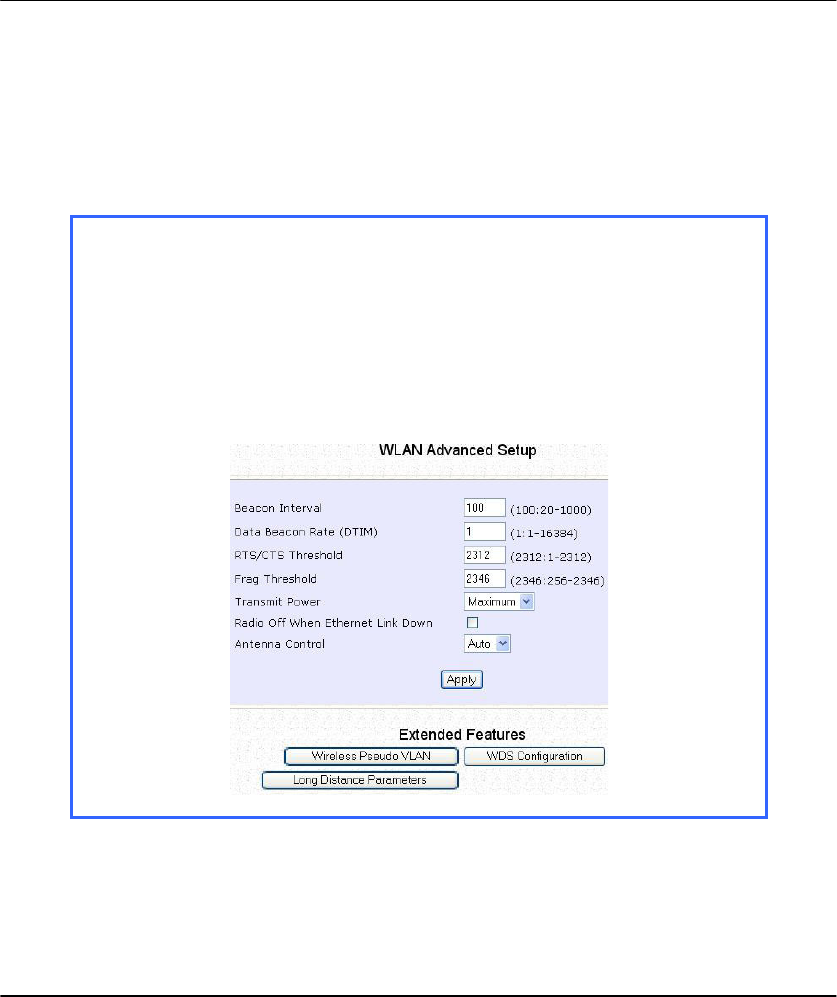
117
L
L
O
O
N
N
G
G
D
D
I
I
S
S
T
T
A
A
N
N
C
C
E
E
P
P
A
A
R
R
A
A
M
M
E
E
T
T
E
E
R
R
S
S
This setup allows the access point to calculate and display suggested values for
certain parameters to use to ensure that wireless communication takes place
efficiently and effortlessly between physically distant APs. The following steps
demonstrate how to configure the Long Distance Parameters.
S
S
t
t
e
e
p
p
1
1
:
:
From
W
W
L
L
A
A
N
N
S
S
e
e
t
t
u
u
p
p under Configuration, click on
A
A
d
d
v
v
a
a
n
n
c
c
e
e
d
d, which shows the
W
W
L
L
A
A
N
N
A
A
d
d
v
v
a
a
n
n
c
c
e
e
d
d
S
S
e
e
t
t
u
u
p
p page.
S
S
t
t
e
e
p
p
2
2
:
:
Go to the
E
E
x
x
t
t
e
e
n
n
d
d
e
e
d
d
F
F
e
e
a
a
t
t
u
u
r
r
e
e
s
s section, and click on the
L
L
o
o
n
n
g
g
D
D
i
i
s
s
t
t
a
a
n
n
c
c
e
e
P
P
a
a
r
r
a
a
m
m
e
e
t
t
e
e
r
r
s
s button.


















