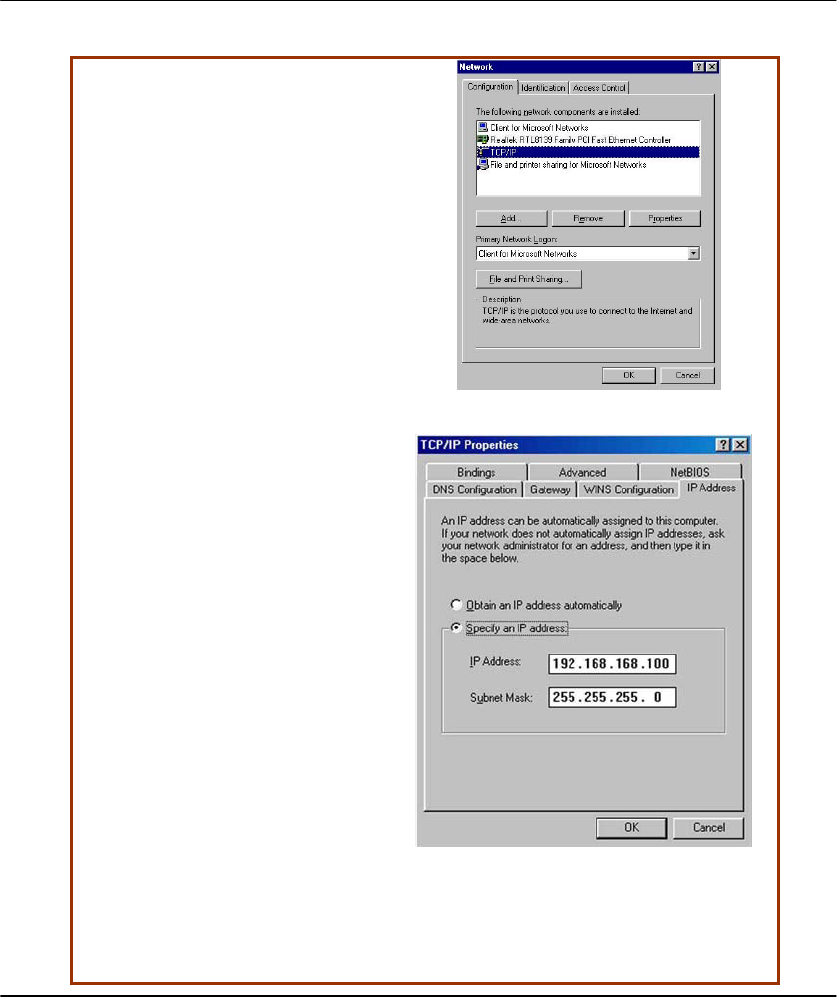
179
S
S
t
t
e
e
p
p
4
4
:
:
Select the radio button for
Specify an IP address.
Enter the IP Address and Subnet
Mask as 192.168.168.X and
255.255.255.0, where X can be
any number from 2 to 254,
except for 1. In this example, we
are using 192.168.168.160 as the
static IP Address.
S
S
t
t
e
e
p
p
5
5
:
:
In order to check if the IP address
has been assigned correctly to
your PC, simply go to the Start


















