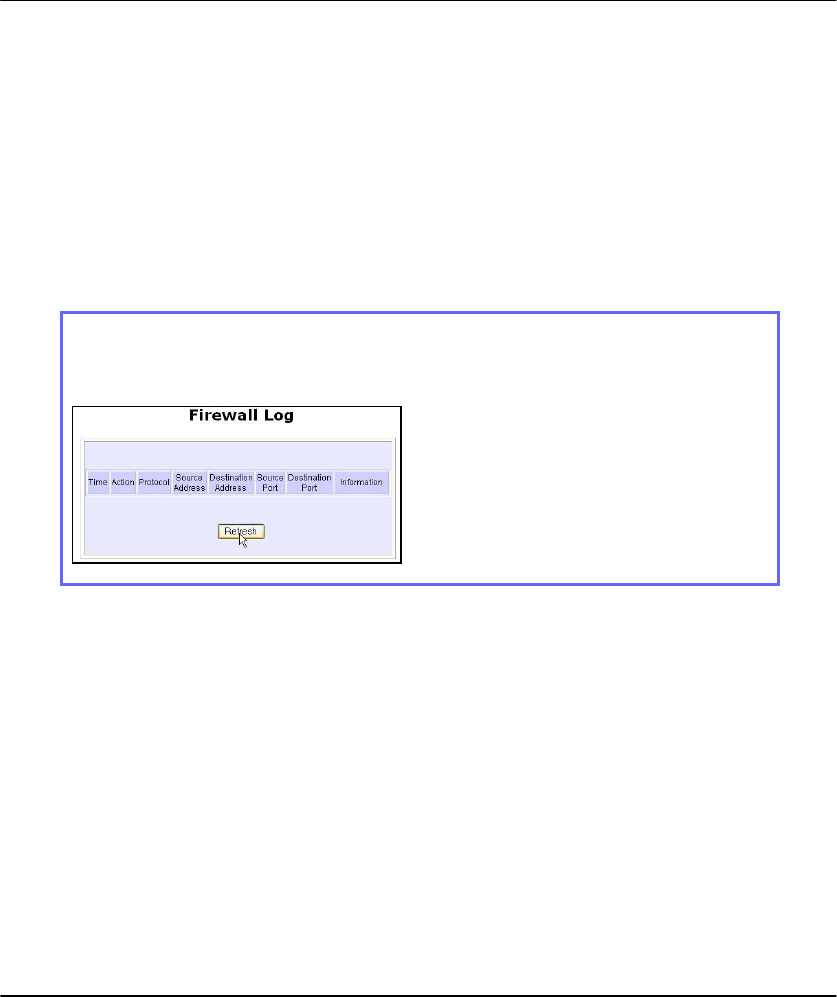
159
F
F
I
I
R
R
E
E
W
W
A
A
L
L
L
L
L
L
O
O
G
G
S
S
When the access point’s SPI firewall is in operation, valuable traffic patterns in
your network will be captured and stored into the Firewall Logs. From these logs,
you can extract detailed information about the type of data traffic, the time,
the source and destination address/port as well as the action taken by the SPI
firewall. You can choose which type of packets to log from the Firewall
Configuration.
T
T
O
O
V
V
I
I
E
E
W
W
F
F
I
I
R
R
E
E
W
W
A
A
L
L
L
L
L
L
O
O
G
G
S
S
Step 1:
Under the
S
S
E
E
C
C
U
U
R
R
I
I
T
T
Y
Y
C
C
O
O
N
N
F
F
I
I
G
G
U
U
R
R
A
A
T
T
I
I
O
O
N
N command menu, click on
F
F
i
i
r
r
e
e
w
w
a
a
l
l
l
l
L
L
o
o
g
g
s
s.
Step 2:
Click the
R
R
e
e
f
f
r
r
e
e
s
s
h
h button to see new
information captured in the log.


















