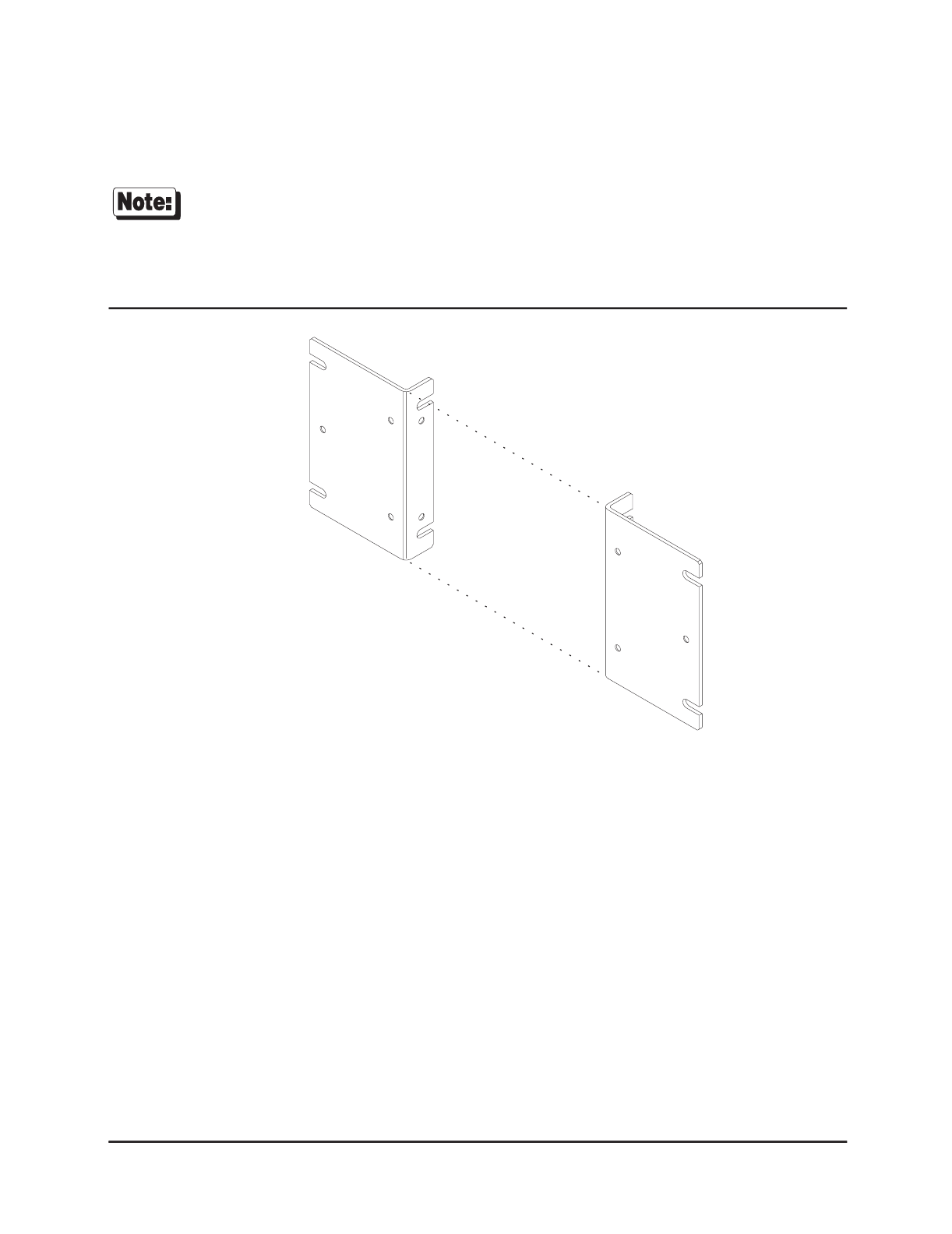
Hardware Installation 13
3. Line up the circular holes in a bracket with the circular holes on a side of the T1 Modem Bank, and use two of
the screws to fasten the bracket to the chassis.
Do not use the oval slots on a bracket to connect the bracket to the T1 Modem Bank.
Figure 5 Bracket Position For 24-inch Rack
4. Follow “General Rack Installation Directions” on page 14 when you have installed two brackets to each T1
Modem Bank unit.


















