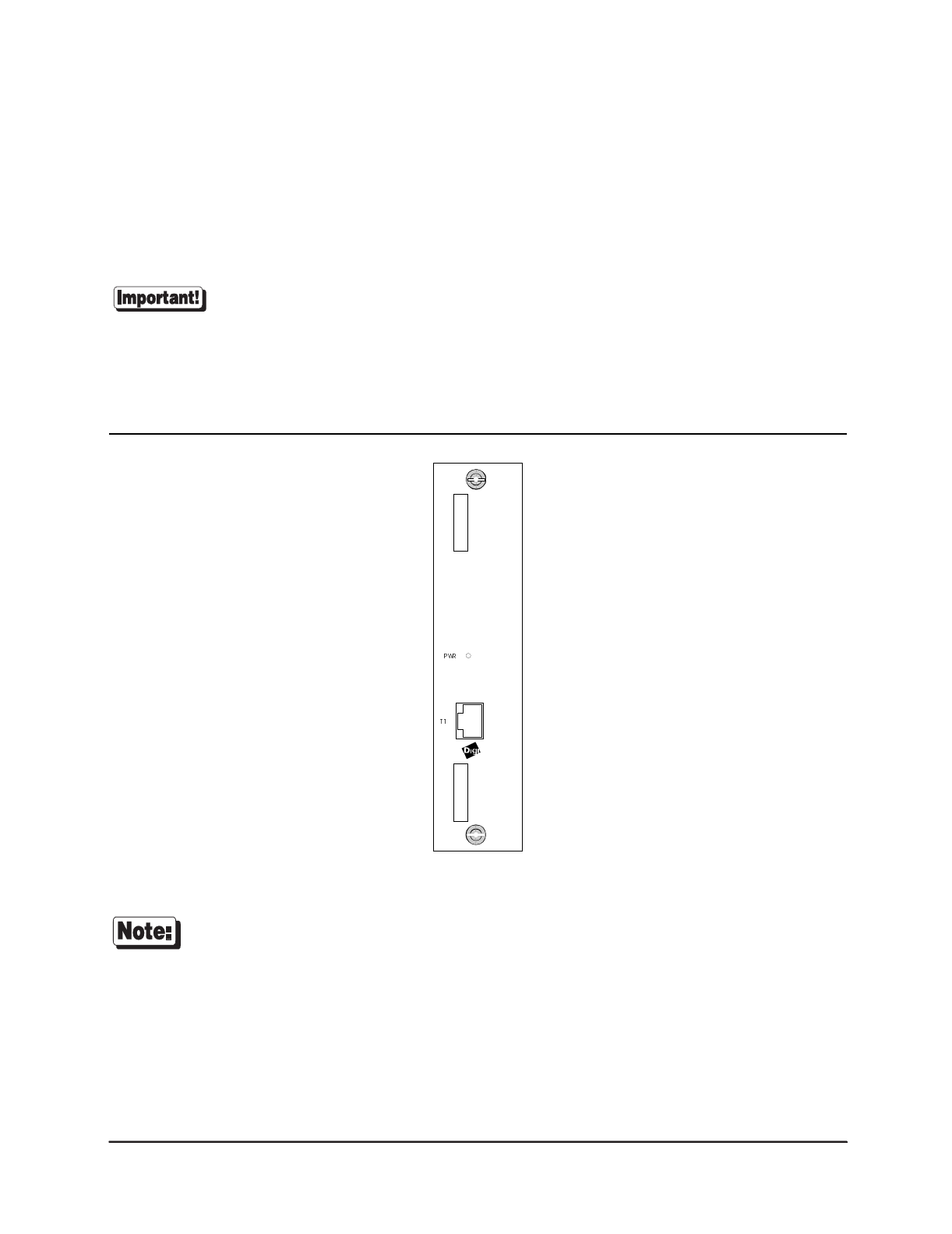
T1 Modem Bank
66
Line Card Removal and Replacement
These instructions are provided in the event that the line card needs to be replaced in the field due to equipment
malfunction. If the line card is malfunctioning, a message number E6 will flash in the display panel window or the
boot will not proceed past the D0 state.
The T1 Modem Bank must be powered down before the line card is removed and replaced since
the card does
not
have hot swap capabilities. Use the OFF/ON switch in the rear of the chassis.
The PWR light will be unlit when the unit is turned off.
Figure 22 Line Card
Wear a grounding strap during this procedure to prevent electrical discharge.


















