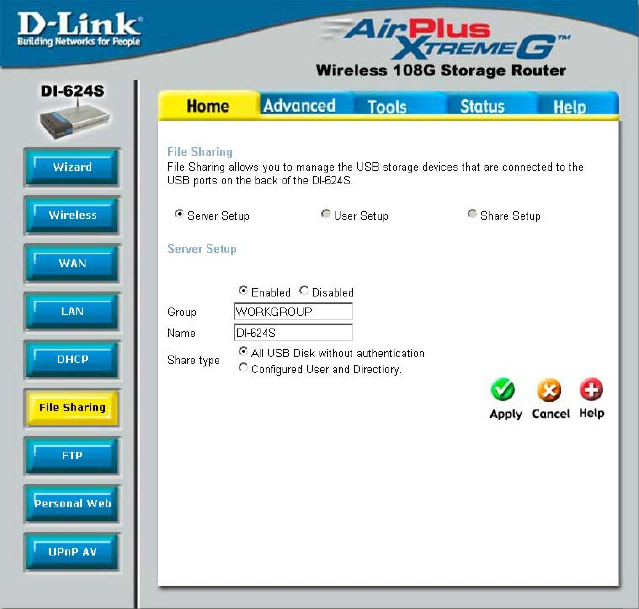
27
Using the Configuration Menu (continued)
Home > File Sharing
To set up the DI-624S as a file server, the user needs to configure four parts associated
with this window. Each part has a corresponding radio button and when clicked, will
open up to a new window to configure.
1. The Server Setup window is used to configure the settings for the DI-624S as a
server.
2. The User Setup window is used to configure users who will want to access the
information through the router.
3. The Group Setup window is used to configure sets of users who have similar
access rights into groups for better management.
4. Finally, the Share Setup window is used to define users and groups privileges
when accessing the file share through the router.
See the following explanation for a better understand of how to configure the file-sharing
feature of this device.
The following window and
explanation describes how to set
up your DI-624S as a file-sharing
server. Using Samba technology,
the router will be able to share
files between computers with little
regard to the operating system in
use on a computer that has been
given access to this file sharing
service. The file sharing service is
implemented using either or both
of the two USB ports at the back
of the router. You may attach any
sort of USB file sharing device to
these ports, such as a network
attached storage device, a
portable hard drive or even a USB
flash memory stick. The USB
ports are hot swappable so you
can change storage devices at
any time without powering off the
router.


















