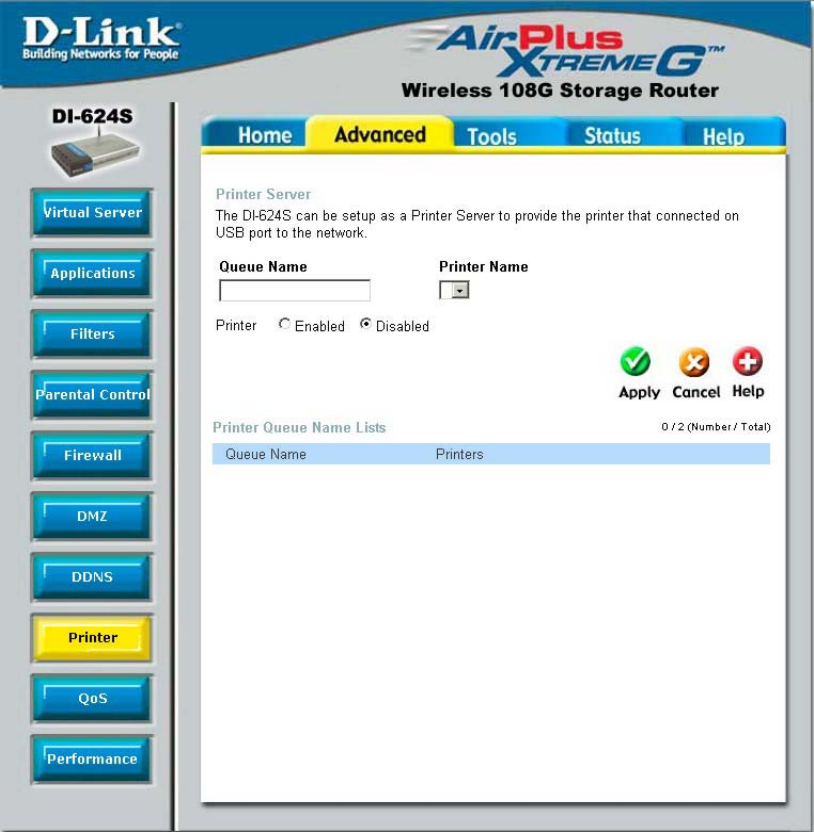
47
Using the Configuration Menu (continued)
Advanced > Printer
The DI-624S has a special ability to serve as a print server when using a USB printer. After
connected to the printer through one of the USB ports at the rear of the router, the user must
enable the router to act as a print server by clicking the Enabled radio button. Once enabled, the
router should recognize the connected printer and establish it in the queue as lp1. Adjacent to the
Queue Name should appear the name of the printer, as assigned to it by its manufacturer. Once
these names appear in the list, the user may set the printer into the routers memory by clicking
Apply. Next, the user must enable the printer through a PC on the LAN. Ensure that the Queue
Name on the router and the Queue Name on the PC are the same. For more information on
setting up a printer on a PC, see the Appendix at the back of this manual.


















