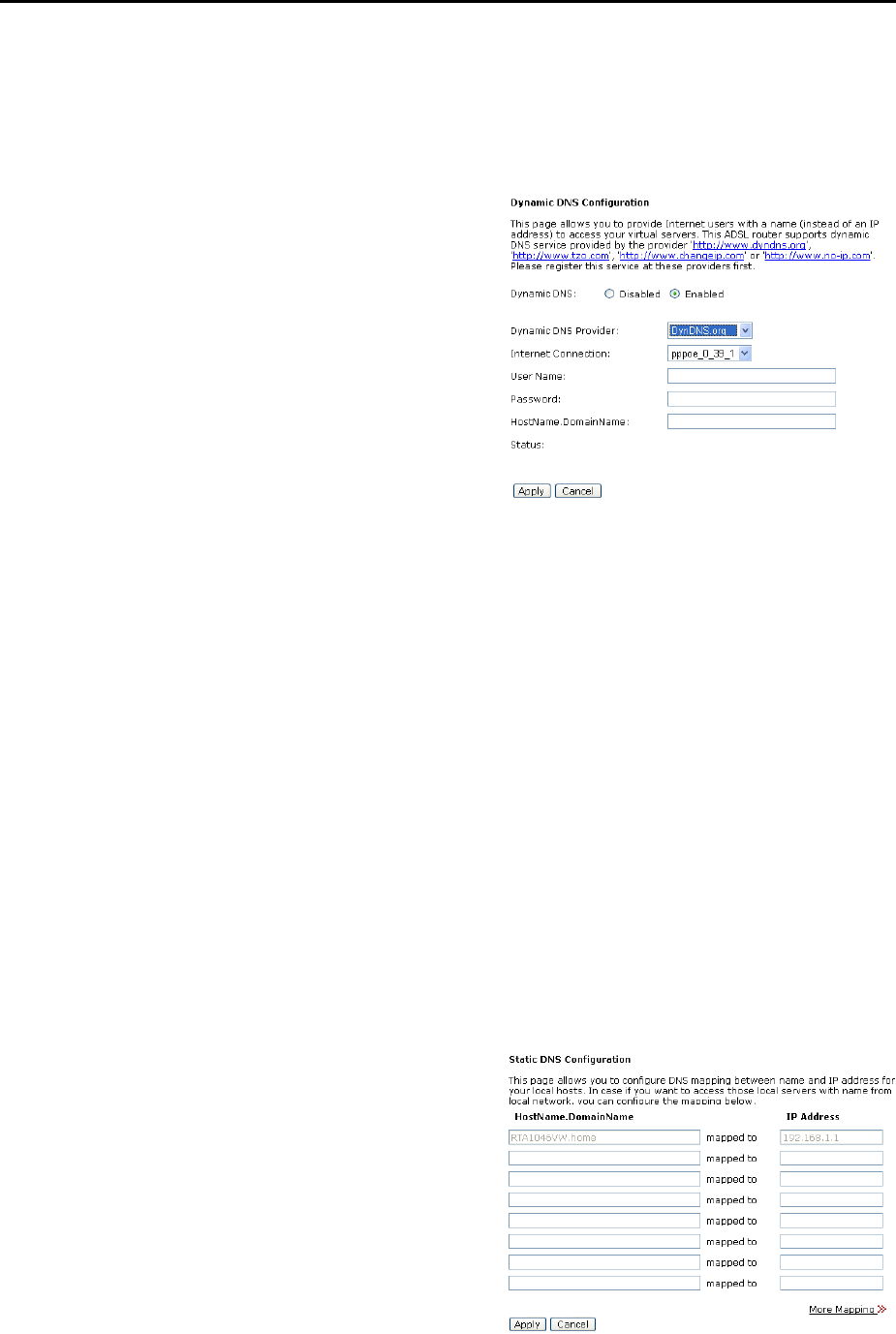
Wireless IAD User Manual
94
Virtual Server – Dynamic DNS
The Dynamic DNS (Domain Name System) combines both functions of DNS and
DHCP to map a dynamic IP to a fixed domain name. This page allows you to access
the virtual servers with a domain name and password.
Dynamic DNS:
Select Enable to enable Dynamic
DNS; select Disabled to disable this
function.
Dynamic DNS Provider:
Choose a provider (DynDNS.org,
TZO.com, ChangeIP.com, or
No-IP.com) from the drop-down list.
Internet Connection:
Select the interface from the
drop-down list that you want to use for
this function.
User Name:
Type the user name that you
registered with the provider.
Password:
Type the password that you registered
with the provider.
HostName.DomainName:
Key in the domain name or host name
that you registered. You can use
letters and dash for naming, yet other
characters are not allowed to use for
preventing from making troubles.
Status:
It displays current status.
When the setting is finished, click
Apply to invoke them, or click Cancel
if you want to discard the settings.
Virtual Server – Static DNS
This page allows you to configure DNS mapping between Domain name and IP
address for your local hosts. In case you want to access the local servers with
domain names from the local network, you can configure the mapping information
on the page.
HostName.DomainName:
Key in the domain name that you
registered at the provider. You can use
letters and dash for naming, yet other
characters are not allowed to use for
preventing from making troubles.
IP Address:
Key in the IP address for the domain
name to map.
Click Apply to upload your setting.


















