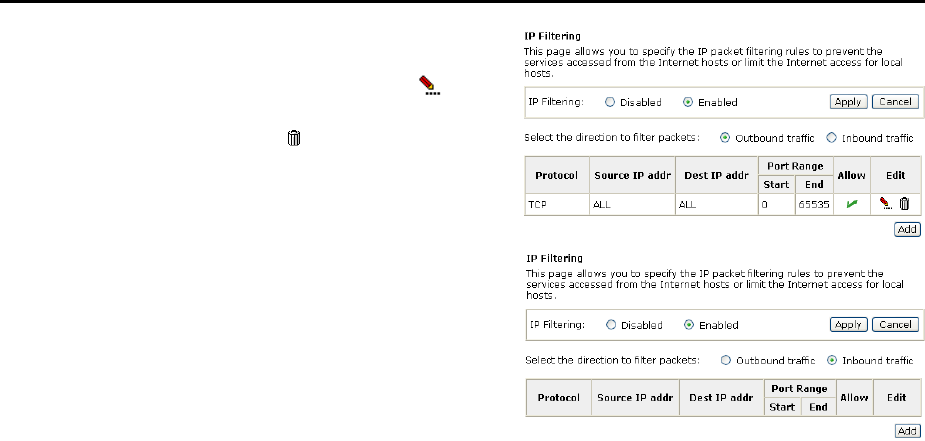
Chapter 4: Web Configuration
99
A new IP filtering setting for Outbound
traffic is created in the web page. To
edit the setting, please click
to get
into the editing page. To delete the
setting, click
to erase it. To set
another IP filtering, click Add again.
To add a new Inbound IP Filtering,
click Inbound traffic in the item of
Select the direction to filter packets
on the IP Filtering page. Use the
same way to add a new one as stated
above.


















