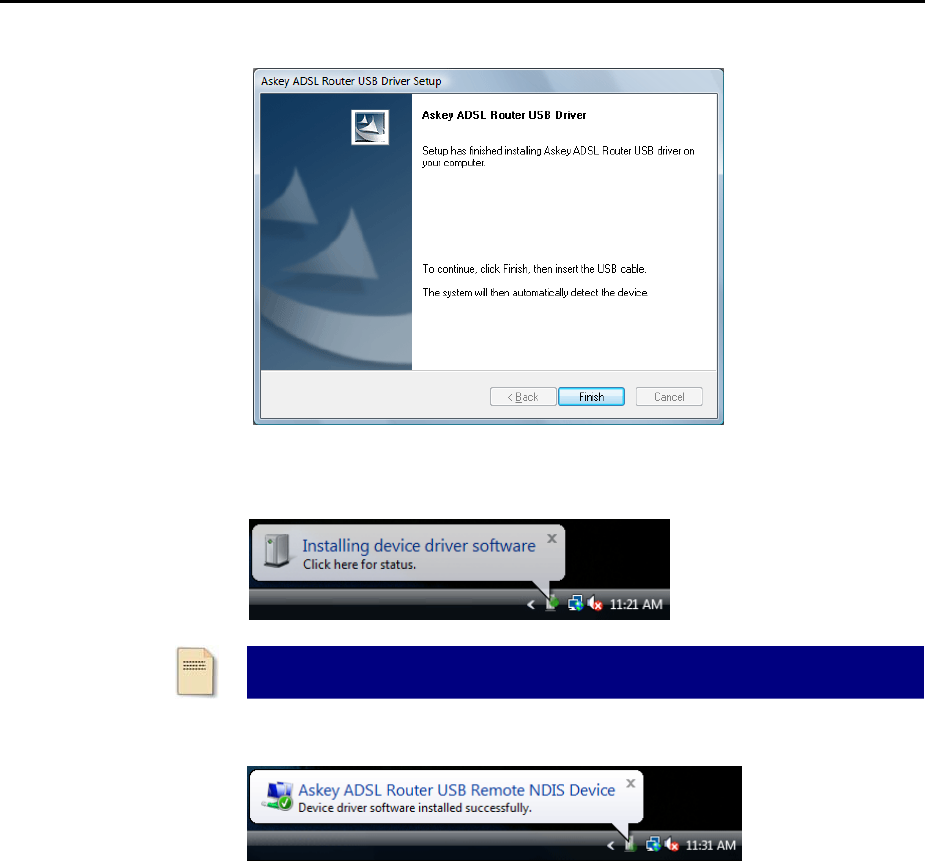
Wireless IAD User Manual
12
q When the complete message of InstallShield Wizard appears, click Finish.
r Link your router and the PC with a USB cable.
s The system will detect the USB driver automatically.
t After the file copying finished, a completing message will appear.
u You can use the router now.
Note: If the USB device is not detected, check the USB cable between the
PC and the device. Also make sure that the device is power on.


















