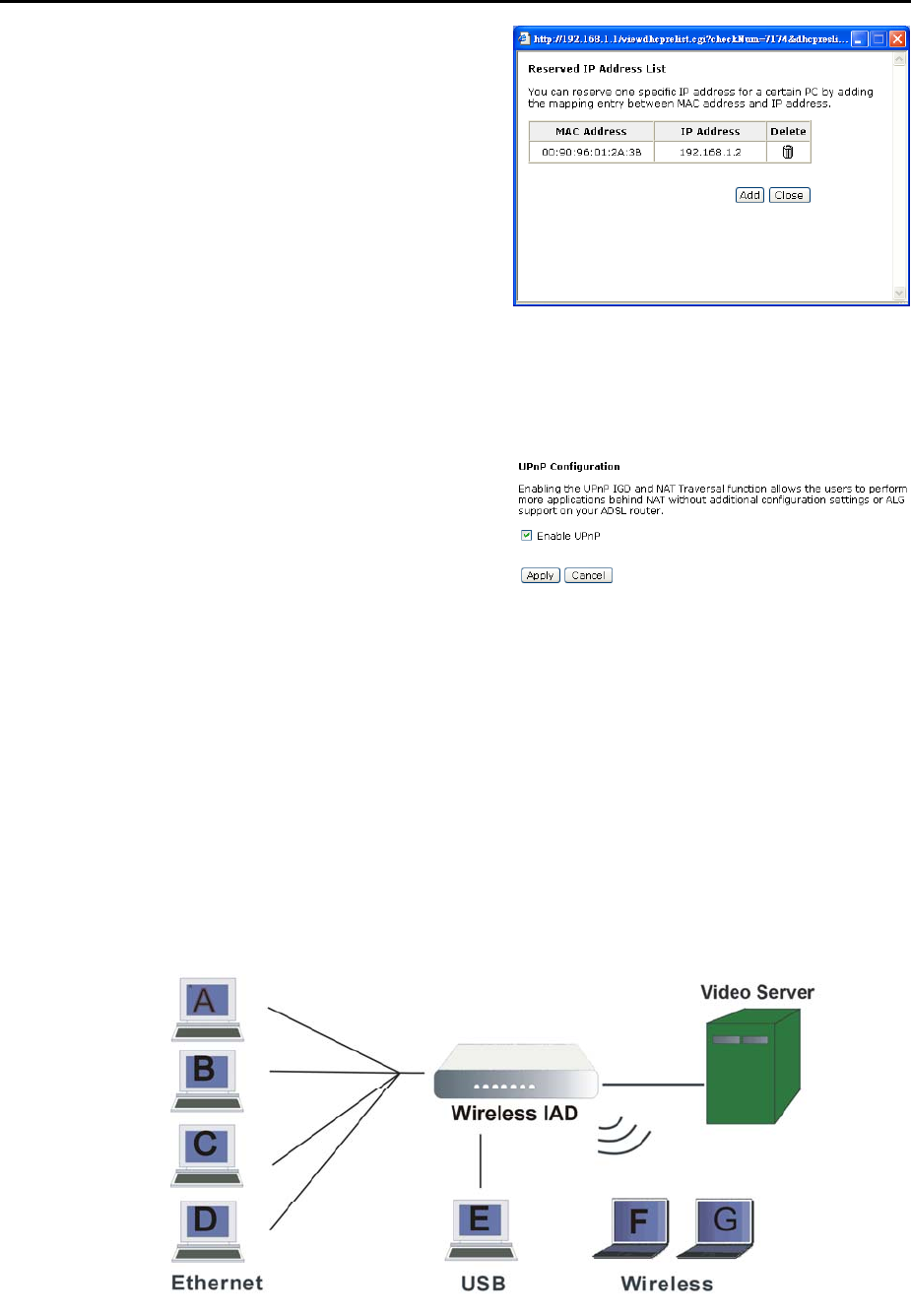
Chapter 4: Web Configuration
81
The information added will be shown
on the window right away, as the right
figure illustrates. That is, the specified
address will be reserved and not be
assigned by DHCP for other
computer(s).
You may click Add button to add
another set or click Close to exit.
Local Network – UPnP
The UPnP is only available for Windows XP. If you are not a Windows XP user, you
may ignore this page.
Enabling the UPnP IGD and NAT
traversal function allows the users to
perform more applications behind NAT
without additional configuration
settings or ALG support on your IAD.
You can enable the UPnP function
through this web page by checking
Enable UPnP and press Apply.
Local Network – IGMP Snooping
Traditionally, IP packets are transmitted in one of either two ways - Unicast (1 sender
to 1 recipient) or Broadcast (1 sender to everyone on the network). Multicast delivers
IP packets to just a group of hosts on the network.
Without IGMP snooping, multicast traffic is treated in the same manner as broadcast
traffic, that is, it is forwarded to all ports. With IGMP snooping, multicast traffic of a
group is only forwarded to ports that have members of that group. IGMP snooping
generates no additional network traffic, allowing you to significantly reduce multicast
traffic passing through your switch.
The figure below shows a simple network connected via the wireless IAD. There are
four Ethernet clients, one using USB, and two wireless clients.
Now suppose the video server is the multicast transmitter and host A and D are
multicast receivers. If we do not turn on the IGMP snooping function, the IAD will
forward the multicast traffic to all hosts on all interfaces and consequently block and


















