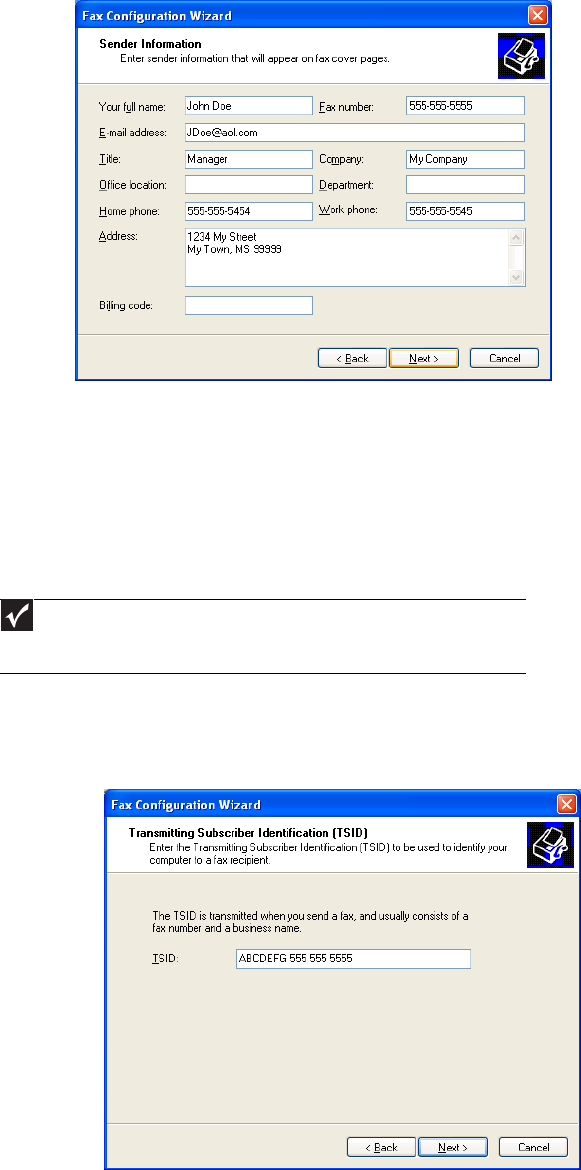
www.emachines.com
25
2On the
Welcome to Fax Configuration Wizard
screen, click Next. The
Sender
Information
screen opens.
3 Type the information about yourself that you want to appear on your fax cover
page, then click Next. The
Select Device for Sending or Receiving Faxes
screen
opens.
4 Click the arrow to open the Please select the fax device list, then click the modem
you are using to send and receive faxes.
5 If you want the modem to automatically answer the telephone in order to
receive faxes, click the Enable Receive check box.
6 Click Next. The
Transmitting Subscriber Identification (TSID)
screen opens.
7 Type the transmitting fax identifier information. This identifier information is
required by law. You can type as many as 20 characters in the text box. We
suggest using eight characters for your identifier name, followed by
12 characters for your telephone number.
8 Click Next.
Important
Some fax machines cannot use special characters such as hyphens.
We suggest using spaces instead of hyphens in telephone and fax
numbers.


















