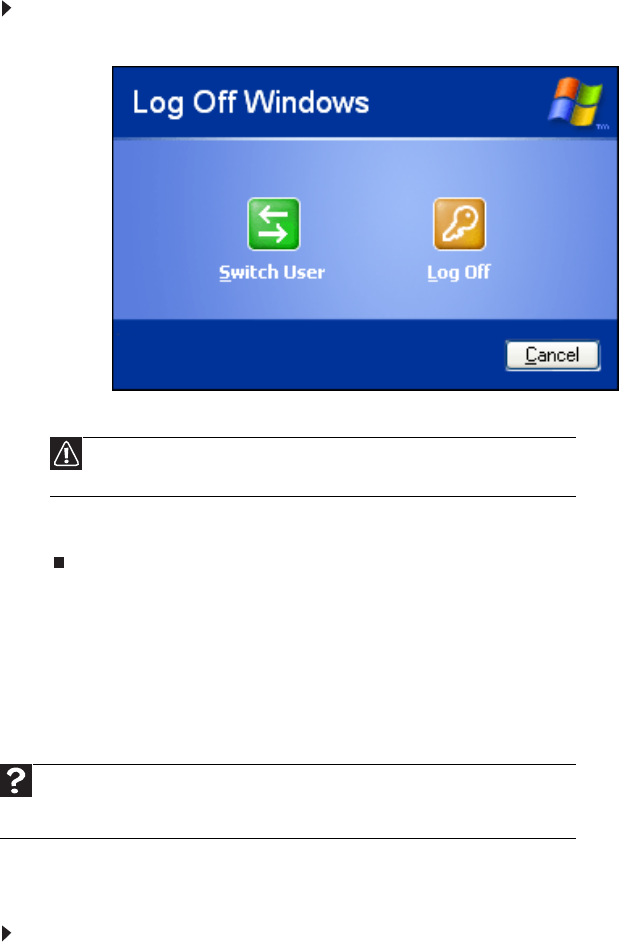
Chapter 6: Customizing Windows
68
To change between user accounts:
1 Click Start, then click Log Off. The
Log Off Windows
dialog box opens.
2 Click Switch User. The Windows
Welcome
screen opens.
3 Click the user account that you want to use. When you switch between user
accounts, any programs that were running for the previous user continue to run.
Changing power-saving settings
Changing the power scheme
Power schemes
(groups of power settings) let you change power saving options such
as when the monitor or hard drive is automatically turned off. You can select one
of the defined power schemes or create a custom power scheme.
To change the power scheme:
1 Click Start, then click Control Panel. The
Control Panel
window opens. If your
Control Panel is in Category View, click Performance and Maintenance.
Caution
If you click Log Off, any programs that were running may be
turned off.
Help
For more information about changing the power scheme, click Start,
then click Help and Support. Type power scheme in the Search Help box, then
press E
NTER.


















