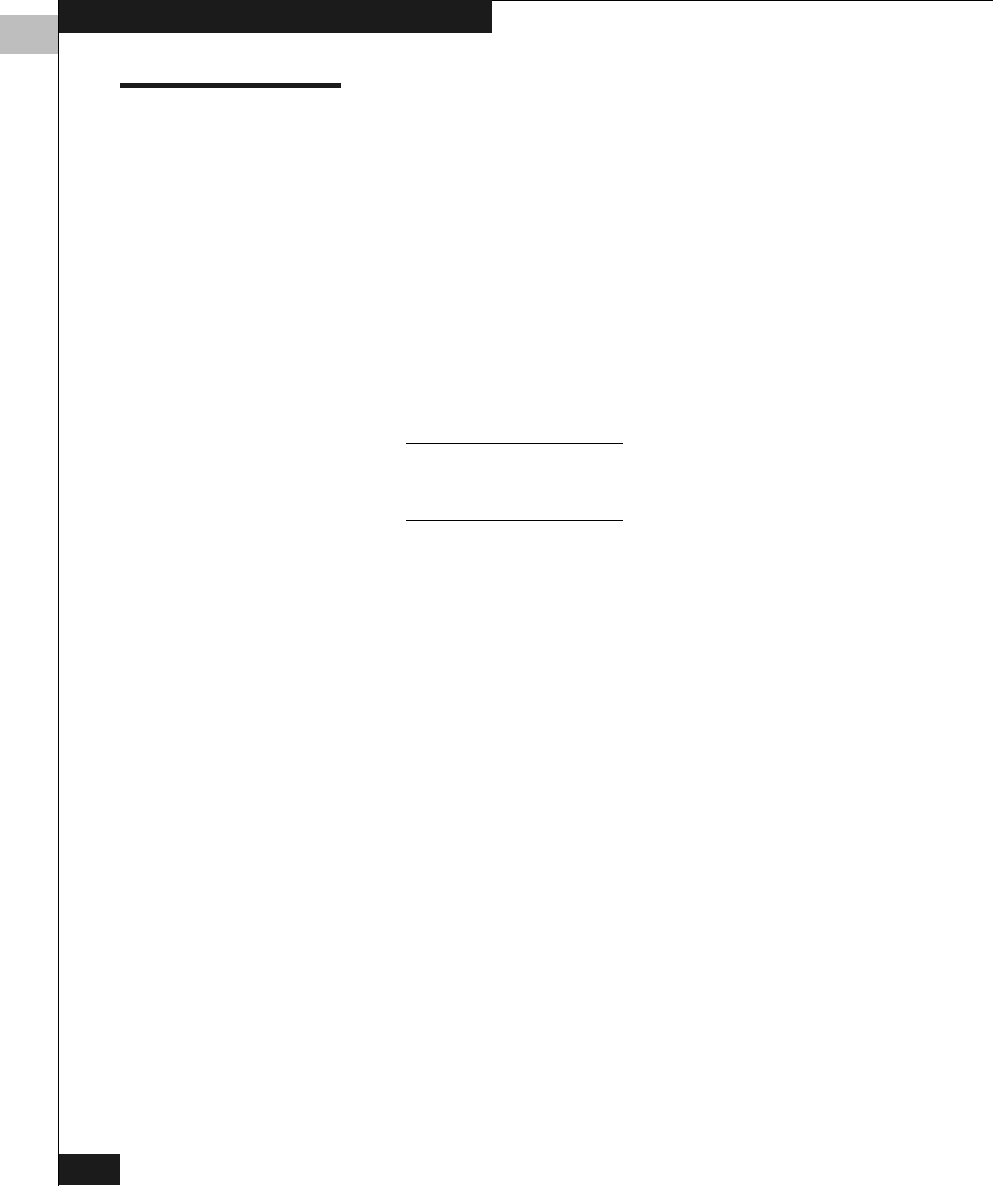
3
3-2
Departmental Switch Models DS-16B and DS-8B Web Tools User Guide
Using Web Tools
Fabric View
The Fabric View is the first web page that displays when you connect
to a switch, and it provides access to specific information about each
switch, in addition to other options and a legend explaining the
colors used to indicate switch status. Every switch in the fabric is
represented by a switch panel in Fabric View.
To launch Web Tools and access Fabric View:
1. Launch the web browser.
2. Enter the switch name or IP address in the Location/Address
field and press Enter.
http://switch name/
This switch is assumed to be in the local domain. To get information
specific to a QuickLoop, the QuickLoop switch must be in the host
domain.


















