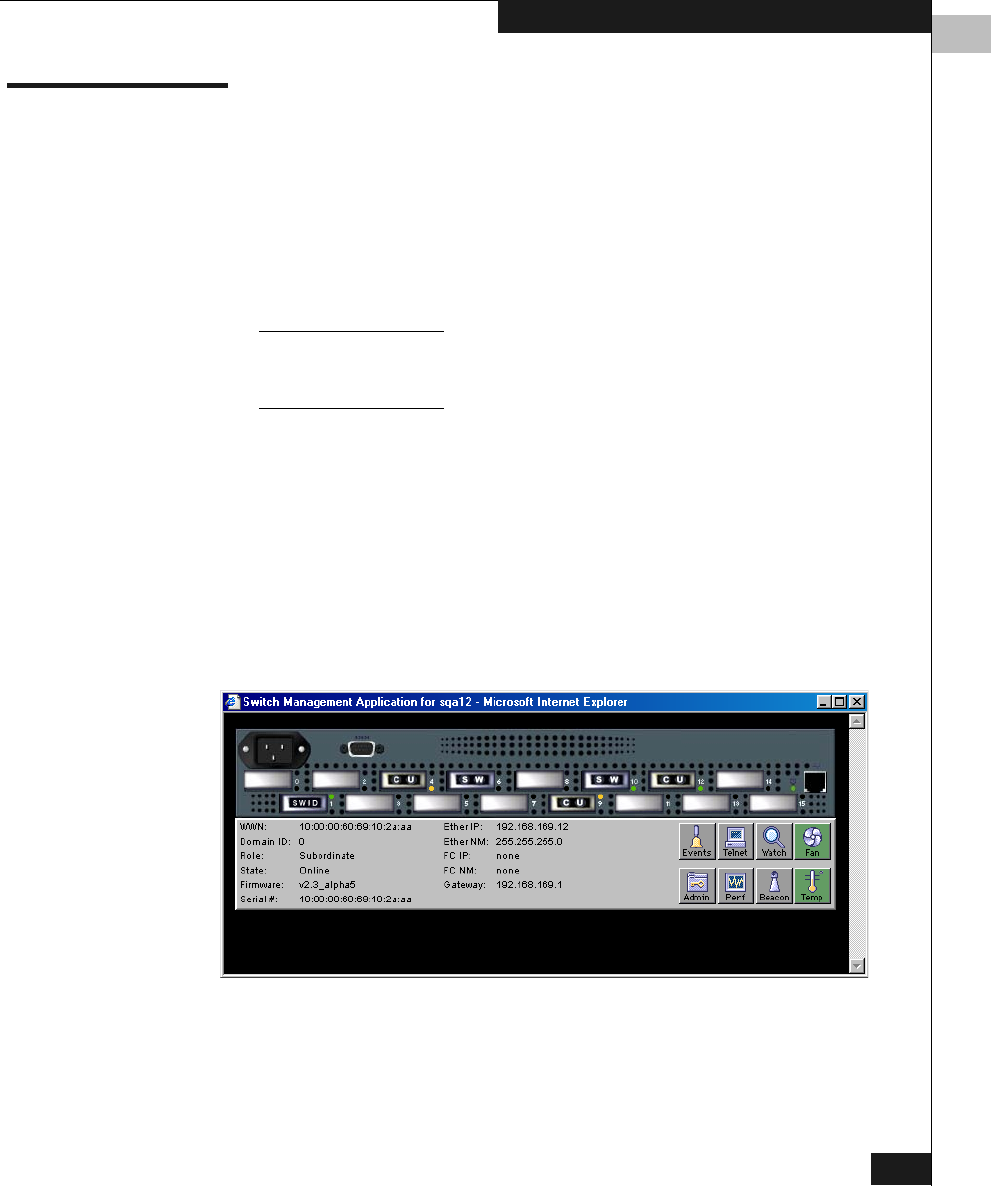
3
Switch View
3-29
Using Web Tools
Switch View
The Switch View represents the front panel of the switch, and
displays when you click a Switch icon in Fabric View. This view
provides information about the overall status of the switch and the
status of the individual elements in the switch. The information
displayed is as close as possible to a real-time view of switch status. If
the switch is not functioning properly, a message explains the
problem detected.
Switch status is stored as the variable switchStatus, and is calculated
approximately once per second; however the initial calculation does not
occur until 30-60 seconds after the switch is booted.
To access Switch View:
1. Launch the web browser.
2. Enter the switch name or IP address in the Location/Address
field and press Enter. For example:
http://switch name/
Web Tools launches, displaying Fabric View (Figure 3-2).
3. Click the Switch icon. The Switch View (Figure 3-12) displays.
Figure 3-12 Switch View


















