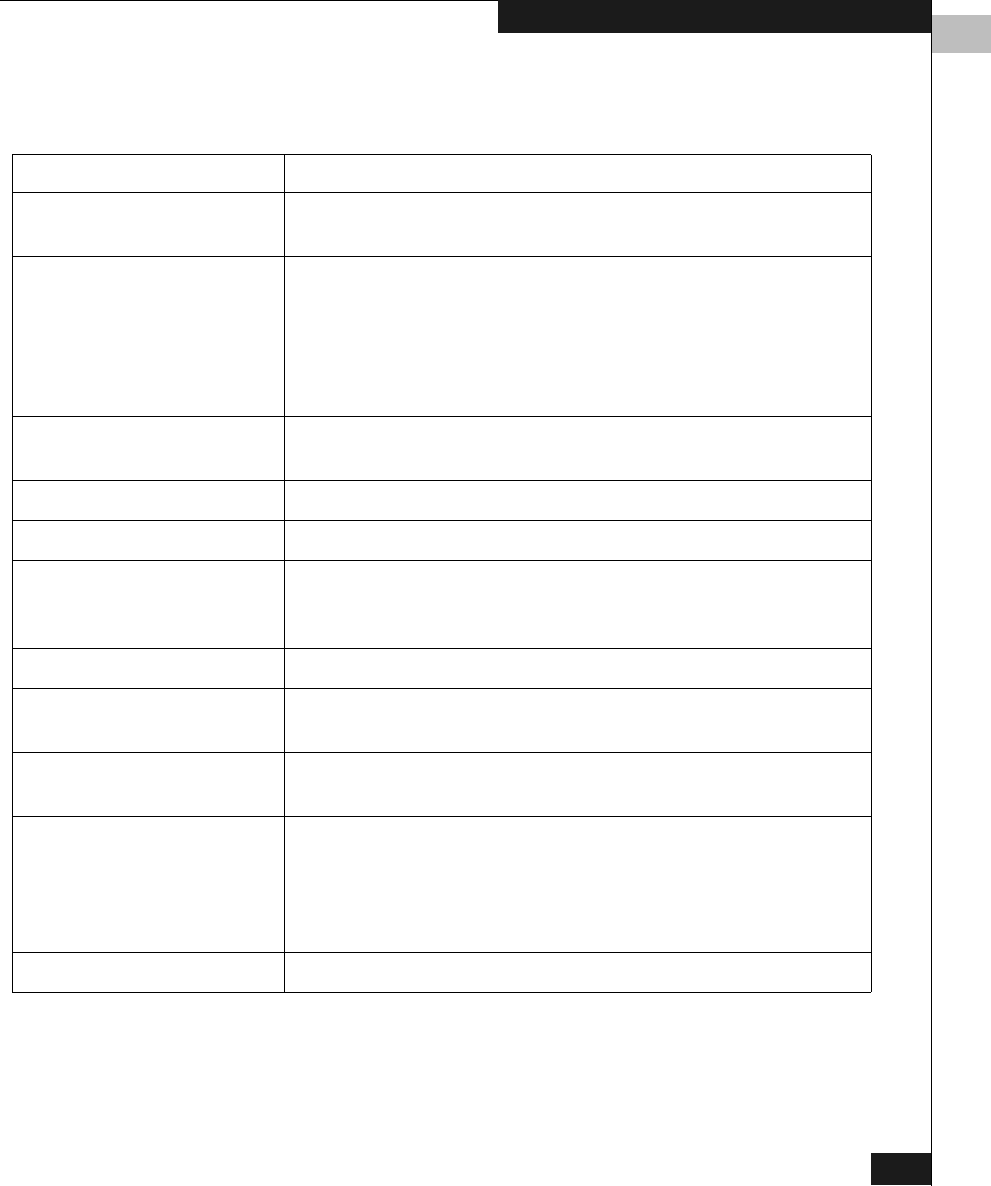
4
Switch Administration
4-5
Administrative Interface
Table 4-1 describes the fields on the Switch Administration tab:
Table 4-1 Switch Administration Tab
Field Description
Switch Name Displays or sets the switch name. To change the switch name,
enter new name in this field.
Domain ID Displays or sets switch domain ID. Domain IDs must be unique
within a fabric. To change domain ID, enter new domain ID in
this field. Use a number from 1 to 239 for normal operating mode
(FCSW compatible) and a number from 0 to 31 for VC encoded
address format mode (backward compatible to 1000-series
switches).
Extended Fabric Allows ports to be configured for long distance, or uncheck to
turn the option off.
Switch Disabled Disables the switch, or uncheck to enable the switch.
Ethernet IP Displays or sets IP address for Ethernet connection to switch.
Ethernet Subnetmask Displays or sets Ethernet subnetmask. Default value is none.
Contact network administrator for value to enter. If changed,
restart browser.
Fibre Channel IP Displays or sets fibre channel IP address.
Fibre Channel Subnetmask Displays or sets fibre channel subnetmask. If changed, restart
browser.
Gateway IP Displays or sets gateway IP address. Contact network
administrator for IP address. If changed, restart browser.
Syslog Daemon IP Displays or sets destination station IP address for sending events
using syslog protocol to host. Contact network administrator for
IP address. If messages are not to be sent, enter none or leave
blank. Maximum of six IP addresses. Enter multiple addresses as
a list, for example
192.16864.35, 192.16862.36, etc.
Port No Returns the Port number.


















