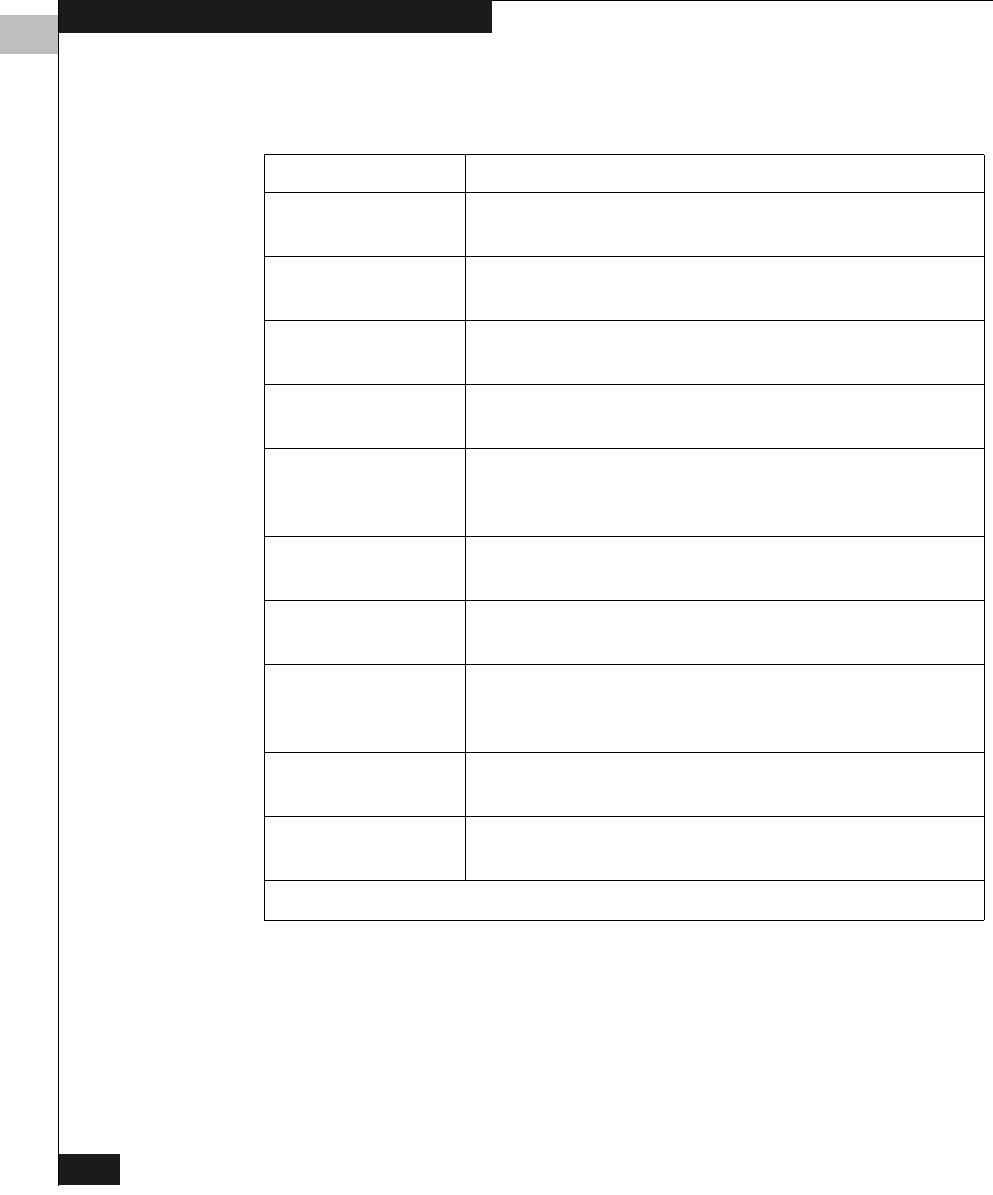
4
4-12
Departmental Switch Models DS-16B and DS-8B Web Tools User Guide
Administrative Interface
Table 4-5 describes the fields on the SNMP Administration tab:
Table 4-5 SNMP Administration Fields
Field Description
System Description Displays or sets system description. Default is Fibre
Channel Switch.
System Location Displays or sets location of switch. Default is End User
Premise.
System Contact Displays or sets contact information for switch. Default is
Field Support.
Event Trap Level Sets severity level of switch events that prompt SNMP
traps. Default is 0.
Enable
Authentication
Tr ap s
Enables authentication traps; click off to disable
(recommended).
Read Write
Community String
Displays or sets up to three strings that work with the
SNMP
set command.
Read Only
Community String
Displays or sets up to three strings that work with the
SNMP
get or get-next command.
Read Write and
Read Only Trap
Recipients
Displays or sets recipients for traps (usually IP address of
SNMP management station).
Commit SNMP
Changes
Applies changes made.
Reset Resets all fields to values present when SNMP
Administration was launched.
To disable the community string or trap recipient fields, leave them empty.


















