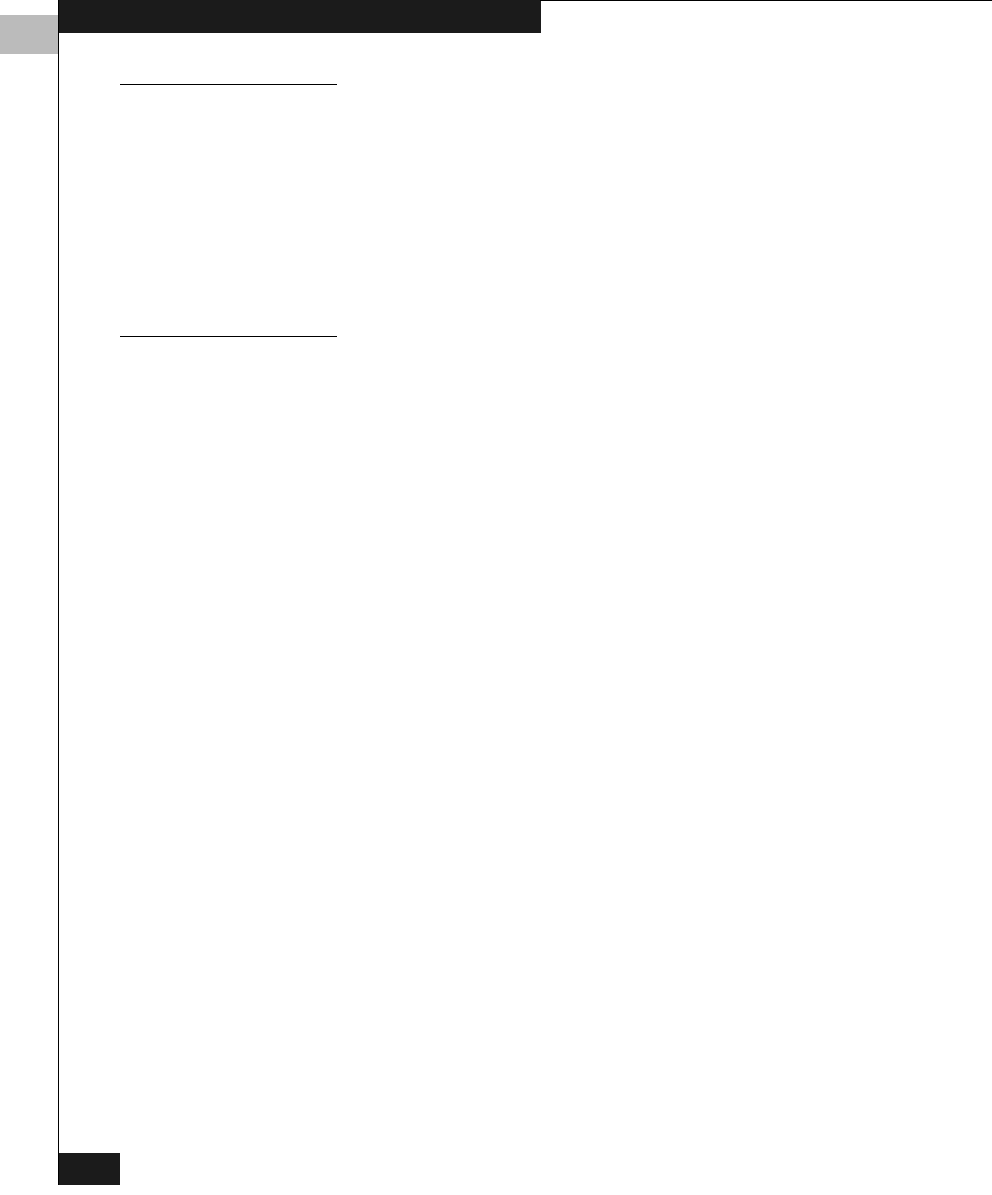
B
B-4
EMC Fibre Channel with QLogic HBAs in the Windows Environment
Troubleshooting
Problem 7
When using SANSurfer 2.0.25 to update to BIOS 1.4x, you receive the
message as follows:
Incorrect BIOS file selected.
The selected BIOS file does not match the selected HBA type.
Check your file and try again.
Solution SANSurfer 2.0.25 does not support flashing the 1.4x BIOS, you need
to use the DOS FLASUTIL utility. This will be corrected in a future
SANSurfer release.
Problem 8
IBM eServer BladeCenter HS20 Fibre Channel Expansion Card
48P7061 may not update all HBA BIOS in the system when using
FLASUTIL.
Solution You may need to run FLASUTIL multiple times, and use /F to specify
specific HBAs to update. Refer to the FLASUTIL instructions for
further information.
QLogic_Windows.book Page 4 Thursday, March 10, 2005 10:31 AM


















