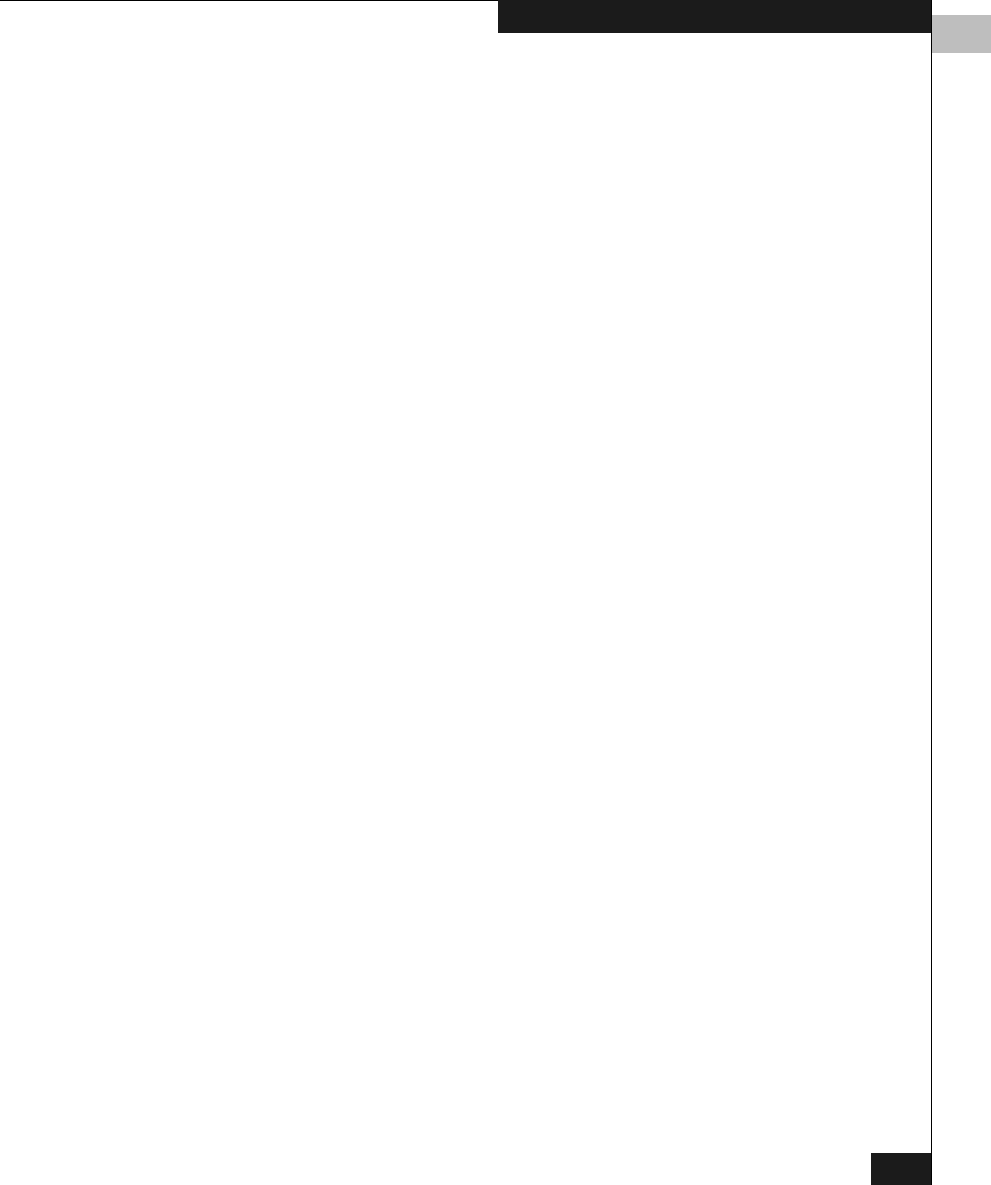
3
Configuring a Symmetrix Boot Device
3-9
Configuring an EMC Boot Device
If a system contains of mixture of detected and undetected adapters,
any existing
EFI drivers loaded by EFI should be unloaded using the EFI Shell
drivers, and unload commands. If you have not previously
installed EFI boot code to your QLogic HBA, skip this section.
1. Type
drivers at the EFI shell prompt to display the list of loaded
EFI drivers. You will see an entry (or entries) similar to the
following:
5D 0000011E B X X 1 HP 2 Gb Fibre Channel Driver PciRom Seg=00000000
5D 00000140 D X X 1 - Qlogic Fibre Channel Driver PciRom Seg=00000000
2. The first column (in this example, 5D) is the driver handle for the
HBA. To unload the EFI boot code driver, use the unload
command:
unload 5D
3. After all instances of the QLogic EFI boot code driver are
unloaded, proceed to the next section.
To flash the HBA with the latest EFI boot code, copy the files from the
EFI boot code package to a floppy disk. If your system does not have
a floppy drive, a USB pen drive can be used instead. If your system is
already booted to the EFI shell, insert the floppy or USB pen drive
and type
exit to exit the EFI shell. From the boot options menu,
select EFI Shell [Built-in] to go back into the EFI shell. This will
cause the EFI shell to re-discover disk devices and will locate the
floppy or pen drive.
When you enter the EFI shell, the device map should be displayed. If
it does not display, type
map at the shell> prompt to display the list
of detected devices. Disk devices that are accessible by the EFI shell
are listed as
FS devices. Switch to the device containing the EFI boot
code. This is accomplished by typing the name of the device and a
colon. For example, if the EFI boot code is on
fs1, type fs1: and
press
ENTER to switch to that device. If your HBA does not have EFI
boot code already installed, you must use the
EFIUTIL.EFI driver
utility in order to flash the board. At the command prompt, type
EFIUTIL and press ENTER. This will load the QLogic EFI utility and
display a efiutil> prompt. The following commands assume that the
EFI boot package files are all located in the same directory as the
EFIUTIL.EFI program.
QLogic_Windows.book Page 9 Thursday, March 10, 2005 10:31 AM


















