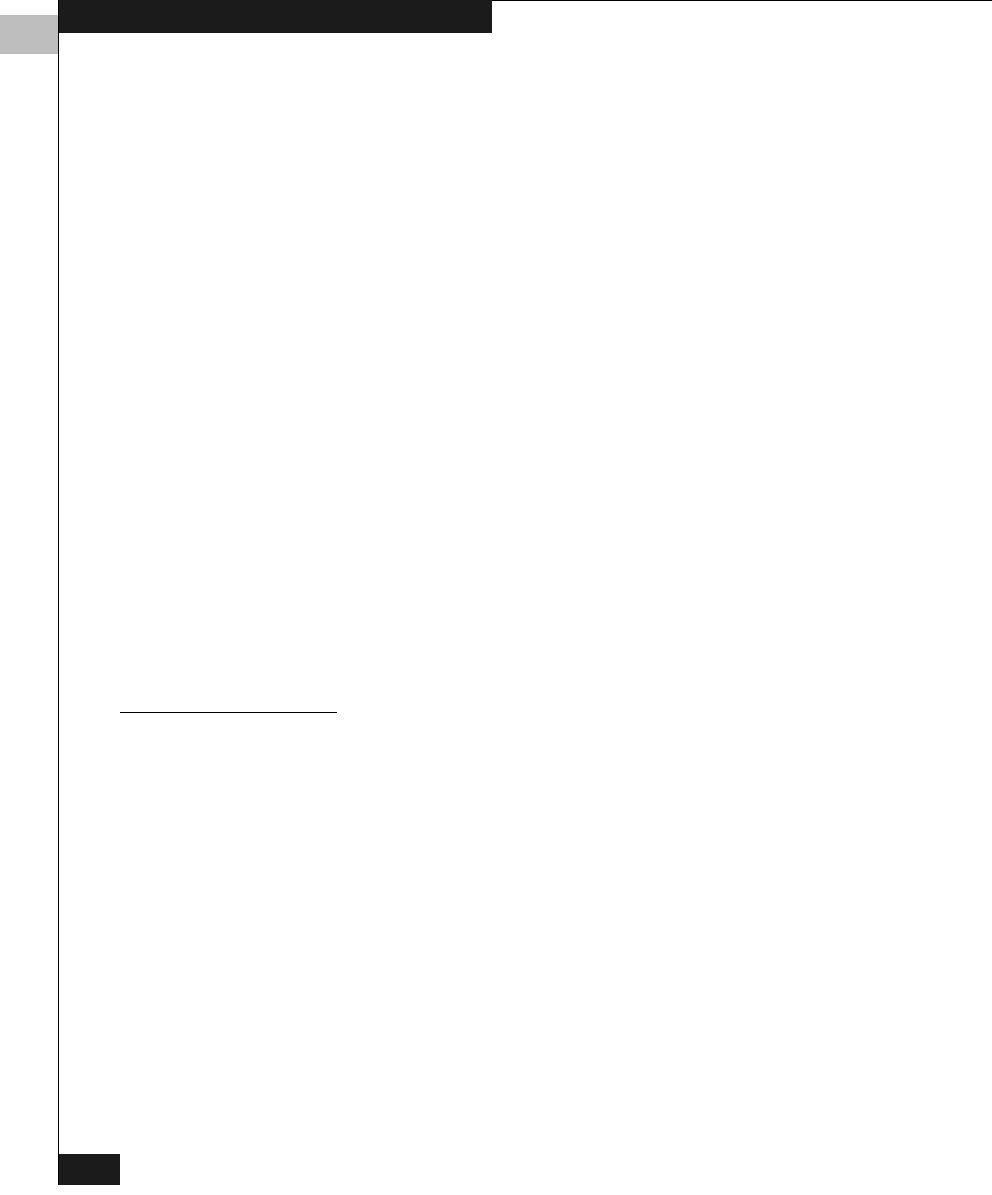
3
3-10
EMC Fibre Channel with QLogic HBAs in the Windows Environment
Configuring an EMC Boot Device
1. To load the EFI driver onto the HBA, type ew and press ENTER.
The driver image binary filename, by default, is
ql2312ef.bin.
The EFIUTIL program will prompt for the filename, and pressing
ENTER selects the default. Confirm that the version being installed
is correct by typing
Y and pressing ENTER. The driver will begin
flashing to the HBA. The efiutil> prompt will reappear when the
load is complete.
2. To load the HBA risc code onto the HBA, type rw and press
ENTER. The firmware image binary filename, by default, is
ql2312fw.bin. The EFIUTIL program will prompt for the
filename, but pressing ENTER will select the default. Confirm
that the version being installed is correct by typing
Y and pressing
ENTER. The firmware will begin flashing to the HBA. The
efituil> prompt will reappear when the load is complete.
3. To load the EMC NVRAM settings to the HBA, type nw and press
ENTER. The NVRAM data filename provided on the HBA kit is
NVRAM23.DAT. The EFITUIL program will prompt for the
filename. Type
NVRAM23.DAT at the prompt and press ENTER.
The EFITUIL program will load the NVRAM settings to the HBA
and the efituil> prompt will reappear.
4. Type
quit to exit the EFIUTIL program and return to the EFI
shell.
5. Type
reset at the EFI prompt to reboot the server.
Configuring QLogic EFI boot code to boot from an External Array
QLogic EFI boot code configuration is text-based. It involves running
a command line utility to setup the HBA for boot. The following
procedure should be conducted after you have done the following:
1. Write down the world wide name for the port that you will be
booting from on the storage array. Consult your documentation
or EMC customer service rep. to determine this number for your
array.
2. Determine and note the LUN on the array that you will be
booting from.
To configure the EFI boot code, you must start the EFI driver utility
for the HBA. To do this, you must determine the driver handle and
driver control number for the HBA you will be booting from:
1. Enter the EFI shell on the system
QLogic_Windows.book Page 10 Thursday, March 10, 2005 10:31 AM


















