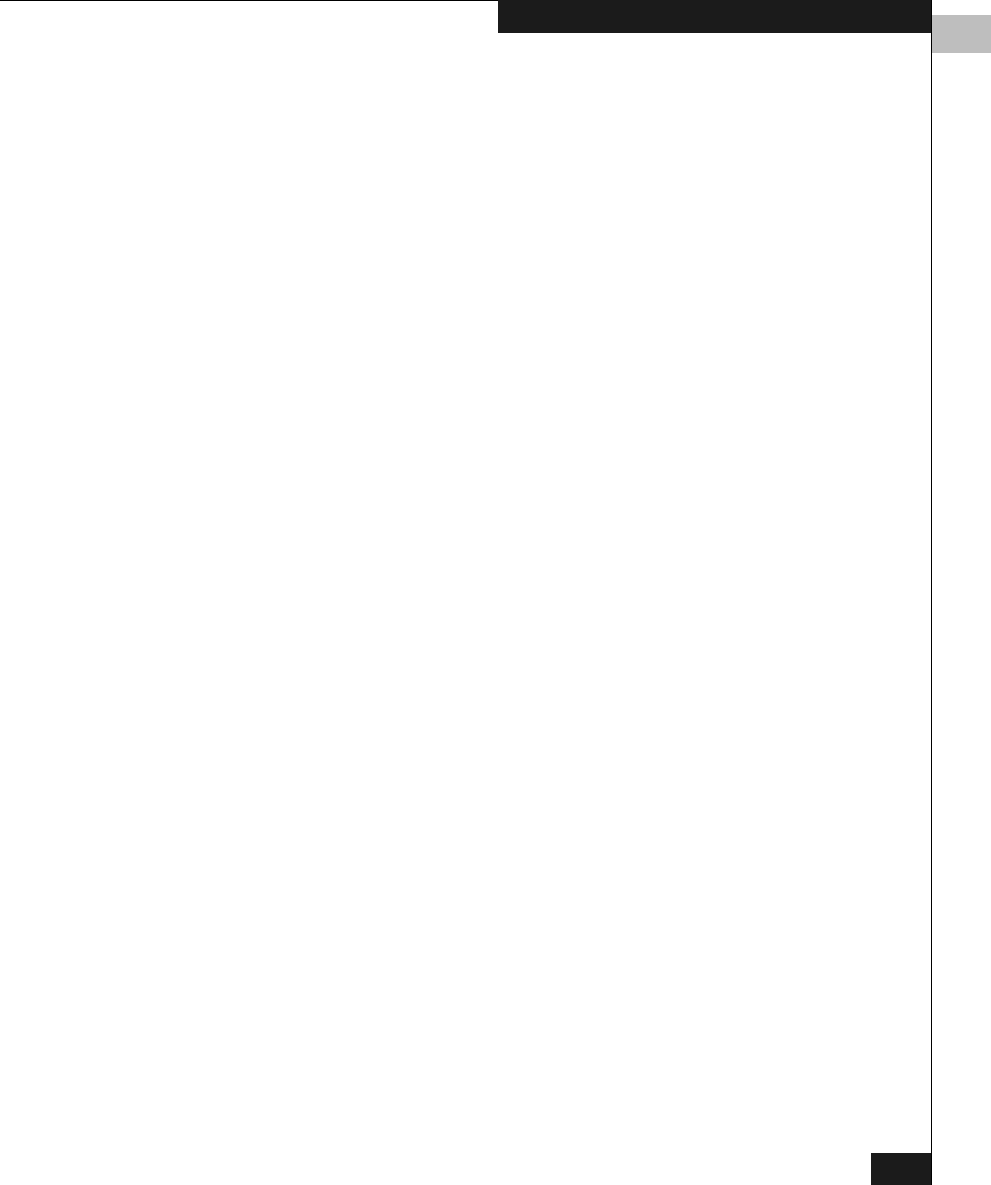
2
Replacing an HBA
2-23
Installing and Configuring the HBA Driver
10. Run symmask refresh to update the director profile tables (in
cache) from the database.
11. Scan for hardware changes from the Windows device manager.
12. Execute the following commands from a command window:
powermt restore
powermt display
At this point, two HBA’s should be present in the display and the
FC HBA’s should be duplexed in the ftSMC. It may be necessary
to repeat steps 9 and 10.
QLogic_Windows.book Page 23 Thursday, March 10, 2005 10:31 AM


















