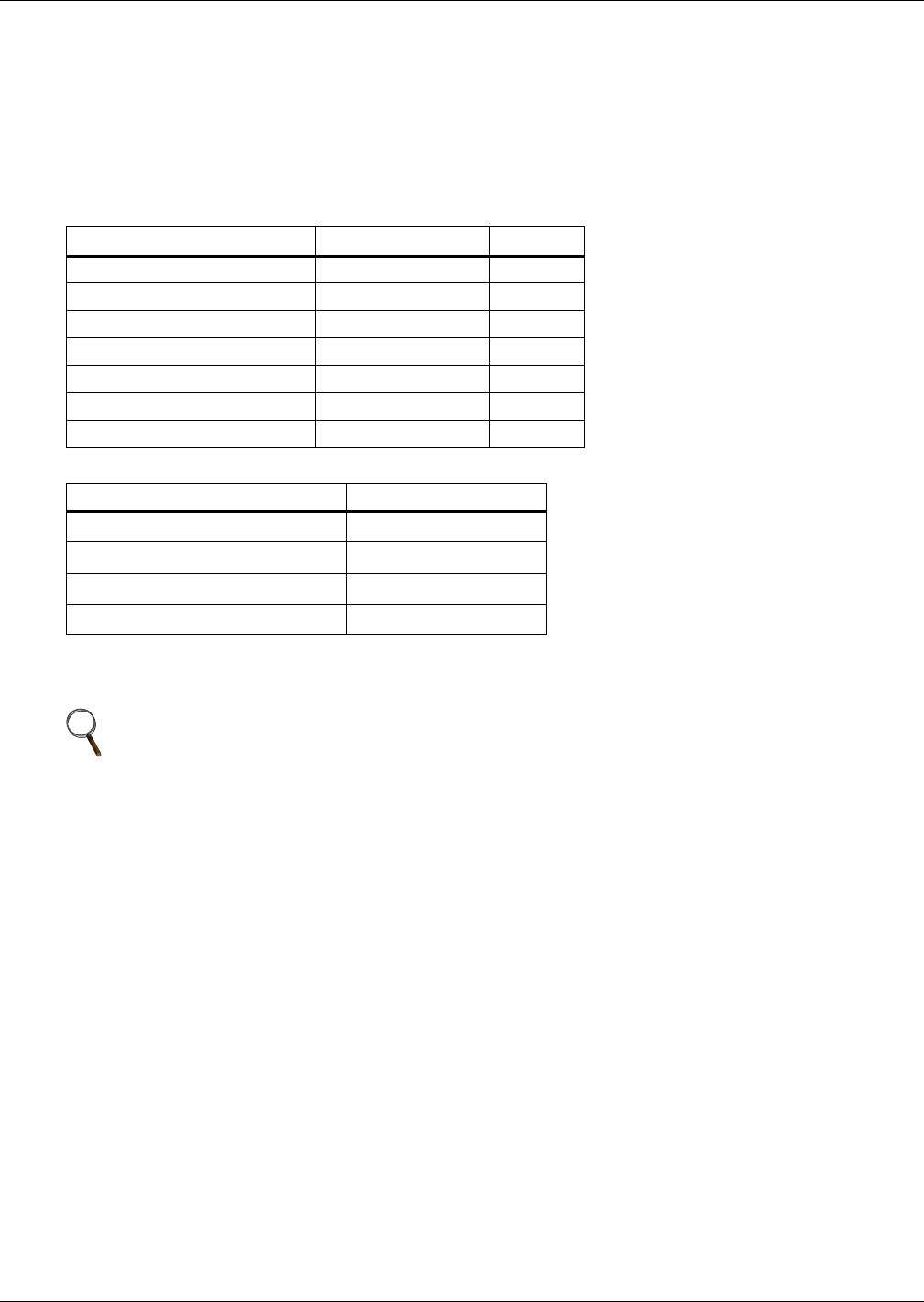
Operation
70
6.5.3 Control Parameters Setup at Initial System Startup
Please have the relevant UPS Interconnection Kit Handbook (Liebert UPS Interconnection Kit [IKIT]
Handbook for specific Brand and Model UPS) available for the Liebert technician. The Control
Parameters Setup values that need to be programmed are included in this manual.
You may record in Table 9 the values found in the specific IKIT (Interconnection Kit) Handbook for
your UPS. For future reference you may also want to record Software Versions; Primary and Second-
ary and Bootloader Version from the About parameter screen, Section 5.4.12. above.
The Liebert technician will perform or direct the Control Parameters Setup (described in 6.4.1 -
Screen Tree Menu Functions) and proceed to the Initial Startup Procedure.
6.5.4 Initial System Startup Procedure
A Liebert technician will perform or direct the following tasks at Initial System Startup:
• Inspection before Initial System Startup (Section 5.5.2. of this manual)
• System Control Parameters Setup
• Assist with Initial System Startup
• Complete Warranty documentation
• Complete commissioning documentation
• Provide basic user training on Liebert FS operation *
Table 9 Control parameters
Control Parameter Value Default
Charge Voltage VDC 520
Regulation Voltage VDC 510
Maximum Charge Current A 30
Charging Amps/Volts A/V 2
Vreg Delta 1 VDC 0
Vreg TSOC % 0
Vreg Delta 2 VDC 0
Table 10 Software versions
Software Application Version
Primary application 2812
Secondary application 6711
Primary Bootloader
Secondary Bootloader
NOTE
DC bus ripple voltage should be measured and taken into consideration when programming
the Charge Voltage; the Charge voltage should be below the DC float voltage and include
compensation for any ripple voltage present to avoid frequent charging and discharging.


















