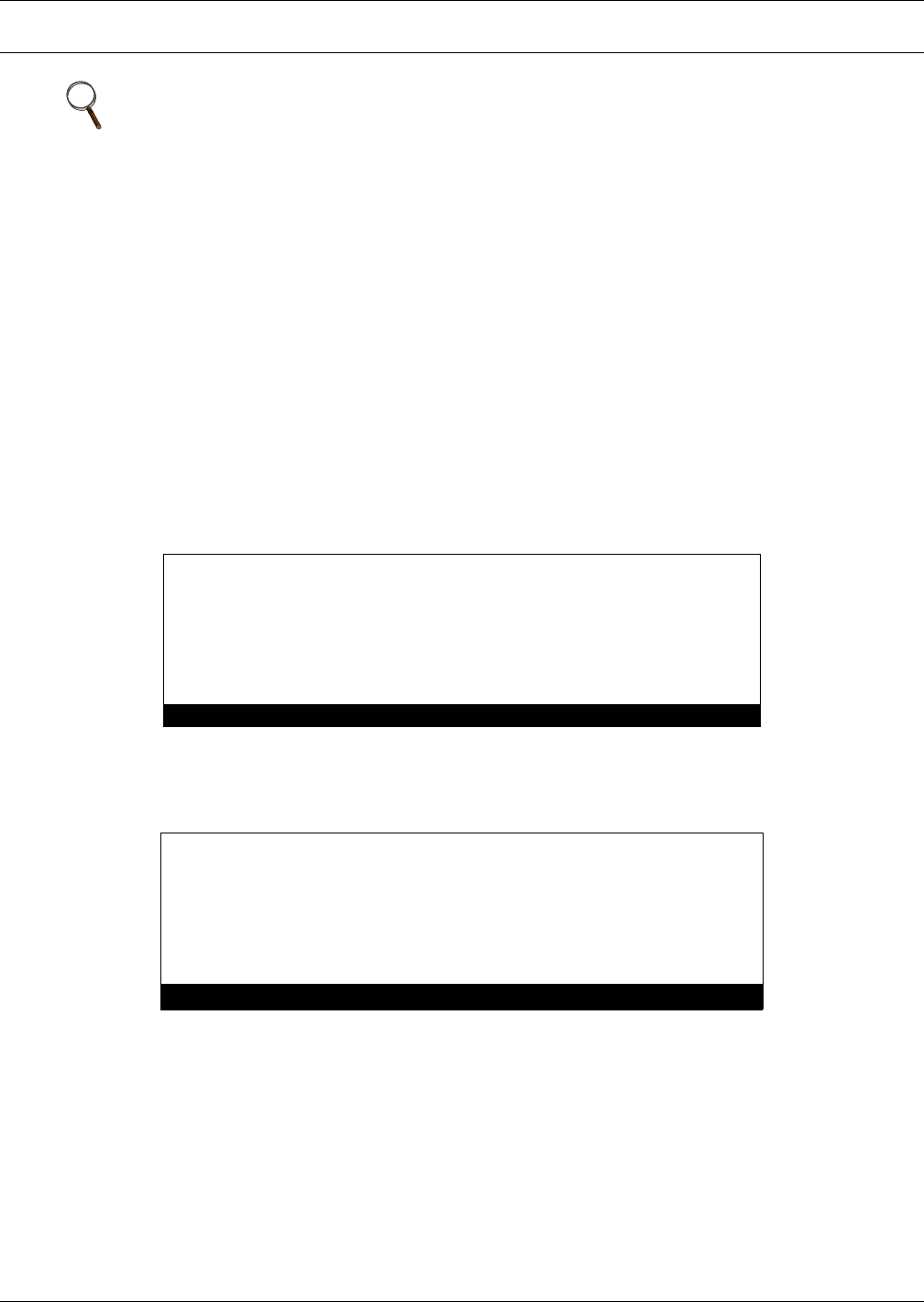
Troubleshooting
78
8.0 TROUBLESHOOTING
8.1 General
The Liebert FS is capable of detecting conditions outside of normal operating parameters and provid-
ing notice at the Control Panel. This data is recorded as either Warnings or Faults and can be viewed
in the software menu tree at the screen location MENU>VIEW>. These Warnings and Faults can also
be communicated by the Versatile Interface Board (VIB), if this option has been installed, to an exter-
nal device or system; (see Appendix C.0 - Versatile Interface Board). This data will also be
recorded in the Data Collection Module option if this has been selected. Please see Appendix B.0 -
Data Collection Module for instructions on how to access this data via the DCM.
Any Warnings and Faults that may occur will be displayed on the Main screen of the Control Panel.
The Liebert FS’ Warnings and Faults tables (see Tables 15 and 16), describe these Warnings, mean-
ings and possible causes. The operator action required or automatic system function that will result is
explained.
In addition to the information displayed on the Main screen, other system information that can be
used for troubleshooting is available and can be accessed from the Control Panel. From the Main
screen the Menu screen can be selected by pressing (F6) on the Control Panel located below MENU.
Figure 89 USER level menu
Selecting View displays various system statuses including real-time and historical data. You can
select the function by number.
Figure 90 VIEW menu
Selecting History will provide a history of Warnings and Faults as introduced in Section 5, Opera-
tions, of this manual. Other information that can be useful in troubleshooting are the Temperatures,
Voltages, Options, Electrical and Vitals screens.
Warning/Fault: The Liebert FS holds 35 warning and fault information, respectively. A single screen
shows seven warnings or faults. Users can move between pages using PREV, NEXT button. (See
Figures 91 and 92 below).
NOTE
Refer to this section before calling Liebert Global Services for support.
DONE
HOME
MENU>
1. PARAMETERS
2. VIEW
3. SECURITY
4. ABOUT
5. TOOLS
1. TIME/DATE
2. TEMPERATURES
3. VOLTAGES
4. HISTORY
5. OPTIONS
6. NETWORK
7. ELECTRICAL
8. VITALS
MENU>VIEW>
HOME DONE


















