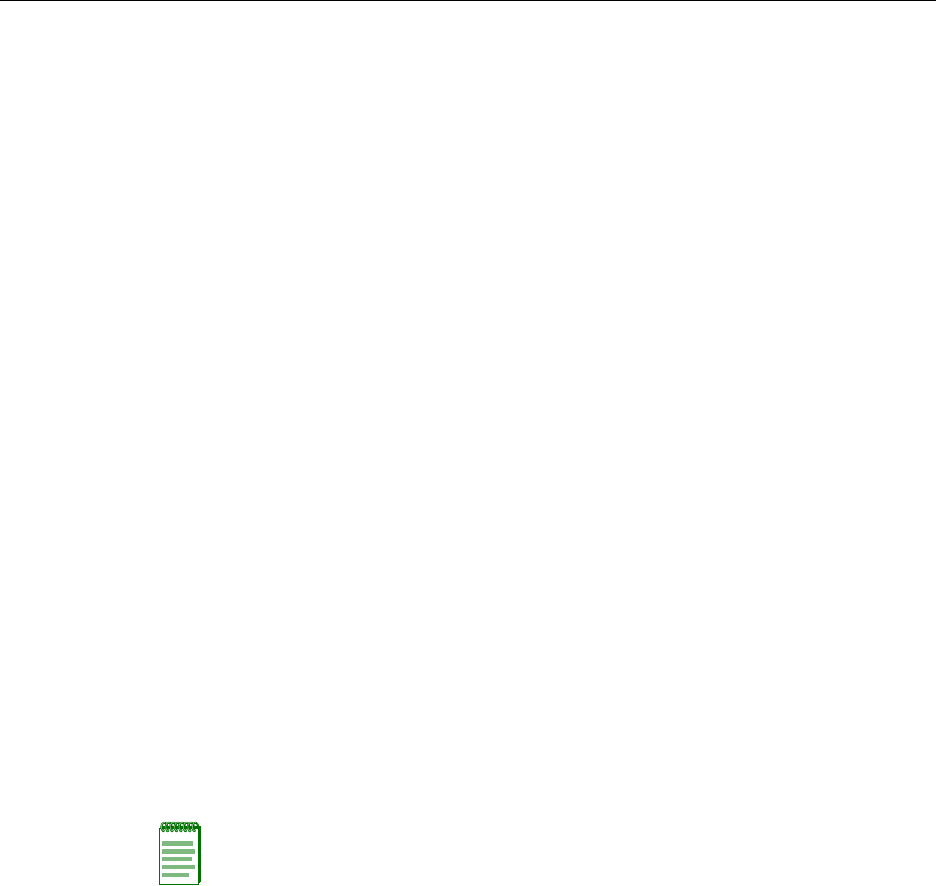
Module Placement in a Matrix E7 Chassis
2-2 Network Requirements
Innormalusage(andtypicalimplementations)thereisnoneedtoenable/disableportsfor
LinkAggregation.Thedefaultvalueswillresultinthemaximumnumberofaggregations
possible.Iftheswitchisplacedinaconfigurationwithitspeersnotrunningtheprotocol,
noaggregationswillbeformedandtheDFE
moduleswillfunctionnormally(thatis,
SpanningTreewillblockredundantpaths).
FordetailsaboutthecommandsinvolvedwithconfiguringtheLinkAggregation
function,refertotheEnterasysMatrixDFE‐PlatinumSeriesConfigurationGuide.
Module Placement in a Matrix E7 Chassis
Ifyouwanttomix6x1xxx,6x2xxx,6x3xxx,and7H43xx‐xxseriesmodulesinthesame
Matrix E7chassis,andsuccessfullybridgedatatraffictosomeorallmodulesinthe
chassis,itisnecessarytohaveabridgingmodule(suchasthe7H4385‐49)installed,andto
followthemoduleplacement
rulesdescribedin“ModulePlacementandInstallation
Rules”onpage 3‐4.
FTM Bridge Function and Optional Interface Module
The7H4385‐49DFE‐PlatinummoduledoesnotsupportboththeFTMbridgingfunction
andanoptionalNEMatthesametime.WithanoptionalNEMinstalled,theFTM
bridgingfunctionisdisabled.Ineitherofthesecases,allportsofthe7H4385‐49remain
active.
10BASE-T Network
Whenconnectinga10BASE‐TsegmenttoanyoftheRJ45fixedfront‐panelportsofthe
7H4385‐49,ensurethatthenetworkmeetstheEthernetnetworkrequirementsofthe
IEEE 802.3‐2002standardfor10BASE‐Tand802.3af‐2003standardforPowerover
Ethernet(PoE)powersourcingapplicationsoverEthernetcabling.
Formoreinformation
aboutPoE,refertoAppendix C.
Note: If a port is to operate at 100 Mbps, Category 5 cabling must be used. Category 3
cabling does not meet 100 Mbps specifications. For 10 Mbps operation only, Category 3
or Category 5 cabling can be used. Refer to the “100BASE-TX Network” on page 2-3 for
information about 100BASE-TX networks and cabling.


















