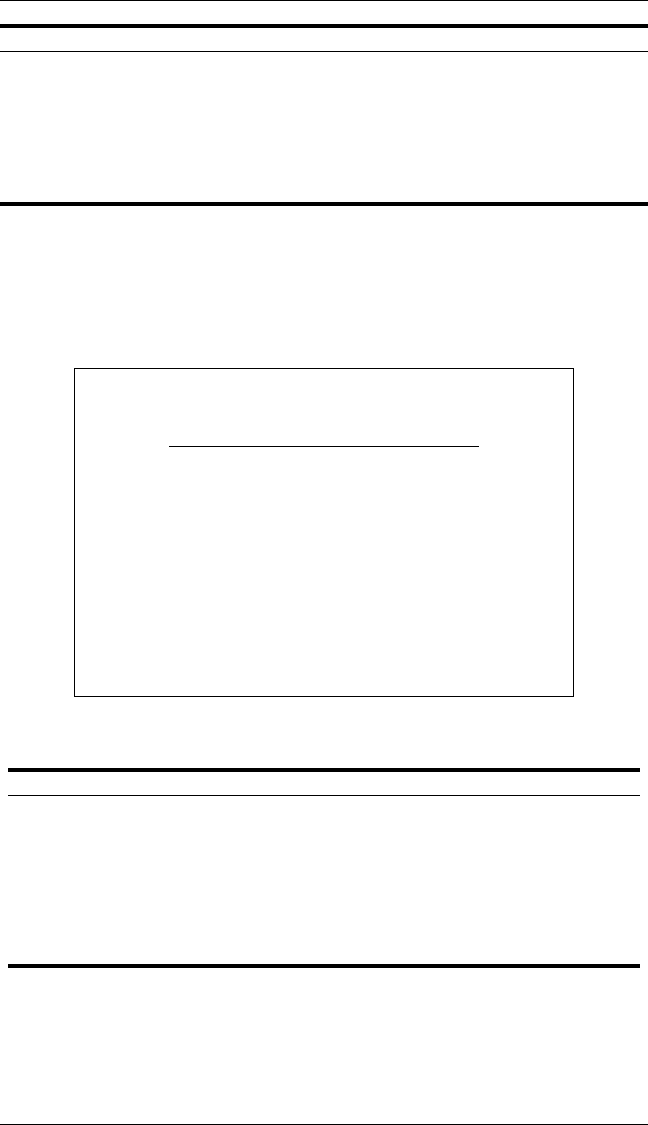
9033645-01 VH-2402S User Interface 17
IP Connectivity Test (Ping)
Use the IP Connectivity Test to see if another site on the Internet can be
reached. The screen shown below is described in the following table.
Figure 2-9. IP Connectivity Test
Parameter Default Description
BOOTP Get IP - IP is enabled but will not function
until a BOOTP reply has been
received. BOOTP requests will
be periodically broadcast by the
switch in an effort to learn its IP
address. (BOOTP values can
include the IP address, default
gateway, and subnet mask.)
Vertical Horizon Local Management -- VH-2402S
Network Configuration: IP Connectivity Test (Ping)
IP Address : 200.123.211.109
Test Times : 1 Interval : 3
Success : 0 Failure : 0
[Start]
<OK>
Use <TAB> or arrow keys to move, other keys to make changes.
Parameter Description
IP Address IP address of the site you want to ping.
Test Times The number of ICMP echo requests to send to the specified site.
Range: 1~1000
Interval The interval (in seconds) between pinging the specified site.
Range: 1~10 seconds
Success/Failure The number of times the specified site has responded or not to
pinging.


















