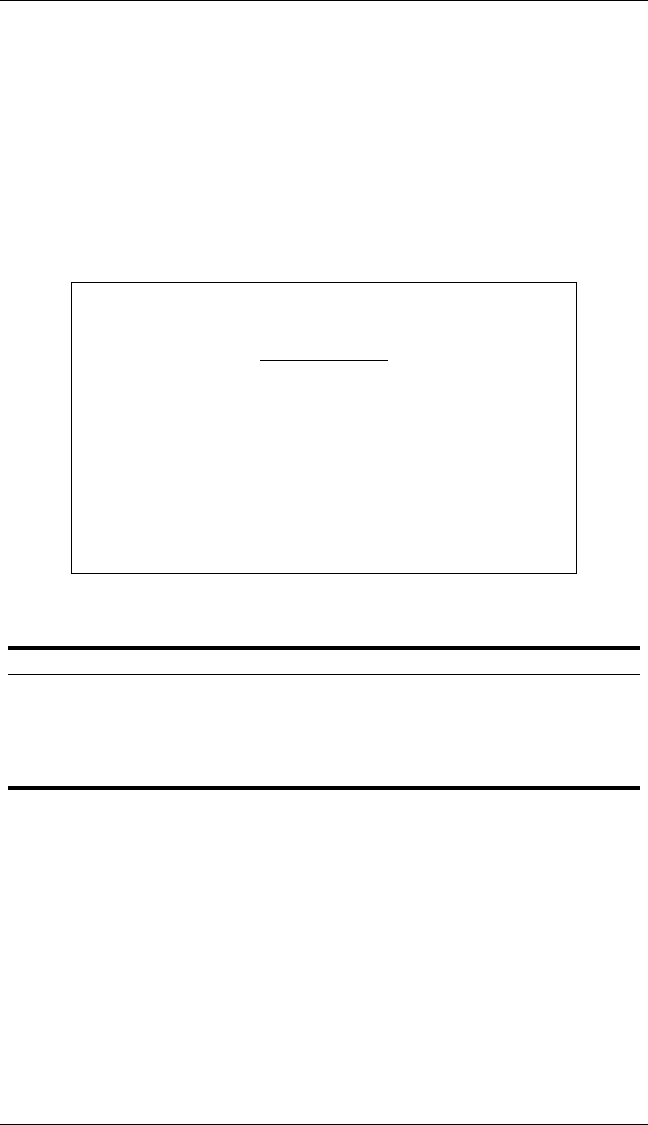
20 VH-2402S User Interface VH-2402S
Assigning SNMP Parameters
Use the SNMP Configuration screen to display and modify parameters for
the Simple Network Management Protocol (SNMP). The switch includes
an on-board SNMP agent which monitors the status of its hardware, as
well as the traffic passing through its ports. A computer attached to the
network, called a Network Management Station (NMS), can be used to
access this information. Access rights to the on-board agent are
controlled by community strings. To communicate with the switch, the
NMS must first submit a valid community string for authentication. The
options for configuring community strings and related trap functions are
described in the following sections.
Figure 2-12. SNMP Configuration
Vertical Horizon Local Management -- VH-2402S
SNMP Configuration
Send Authentication Fail Traps : ENABLED
SNMP Communities ...
IP Trap Managers ...
<APPLY> <OK> <CANCEL>
Use <TAB> or arrow keys to move, <Space> to scroll options.
Parameter Description
Send Authentication
Fail Traps
Issue a trap message to specified IP trap managers whenever
authentication of an SNMP request fails. (The default is enabled.)
SNMP Communities Assigns SNMP access based on specified strings.
IP Trap Managers Specifies management stations that will receive authentication
failure messages or other trap messages from the switch.


















