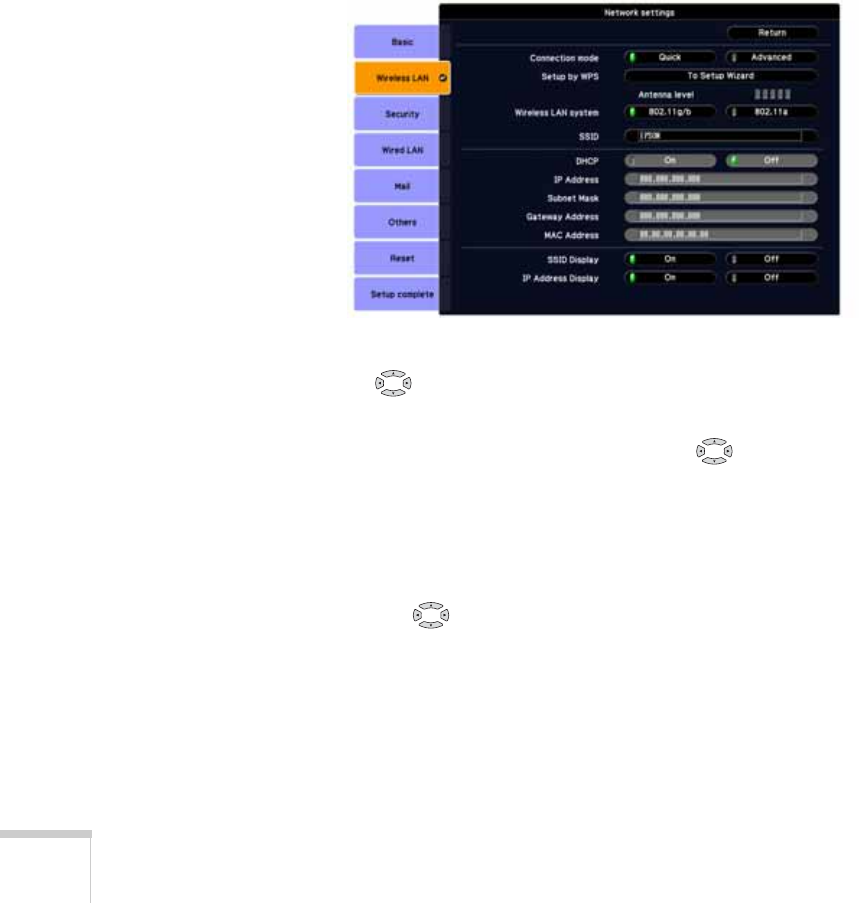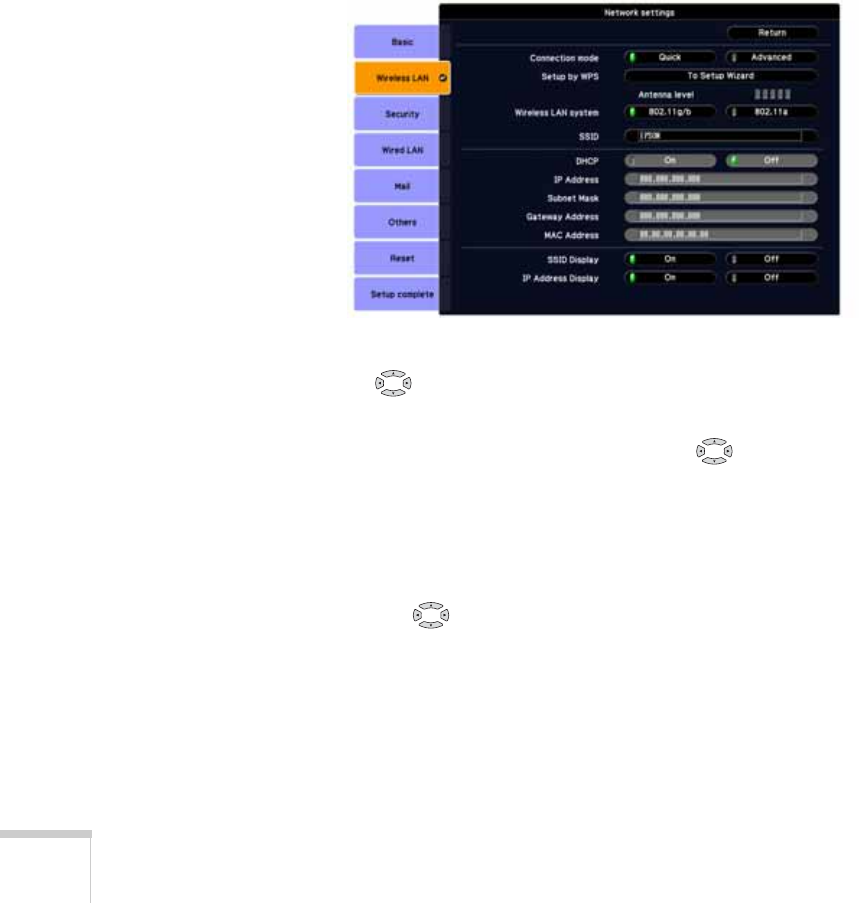
58 Setting Up Network Projection
Using Ad Hoc Mode
To use Ad Hoc (computer-to-computer) mode, adjust your projector
and wireless card or adapter settings as described in this section.
Configuring the Projector
1. Press the Menu button, then choose Network and press Enter.
2. Choose
Network Configuration and press Enter.
3. Choose
Wireless LAN and press Enter. You see this screen:
4. Make sure
Quick is selected for the Connection mode. If not, use
the buttons on the remote control to highlight
Quick, then
press
Enter to select it.
5. If your network is using 802.11a, use the buttons on the
remote control to highlight
802.11a, then press Enter to select it.
6. If your network card supports an SSID or ESSID name (see
page 62), highlight the
SSID text box, press Enter, and enter a
name:
Use the buttons to select individual letters; then press
Enter
to input a character. To add a blank space or to navigate backward
and forward through the input text, highlight the arrows and
press
Enter. To toggle symbol settings or capital letters, highlight