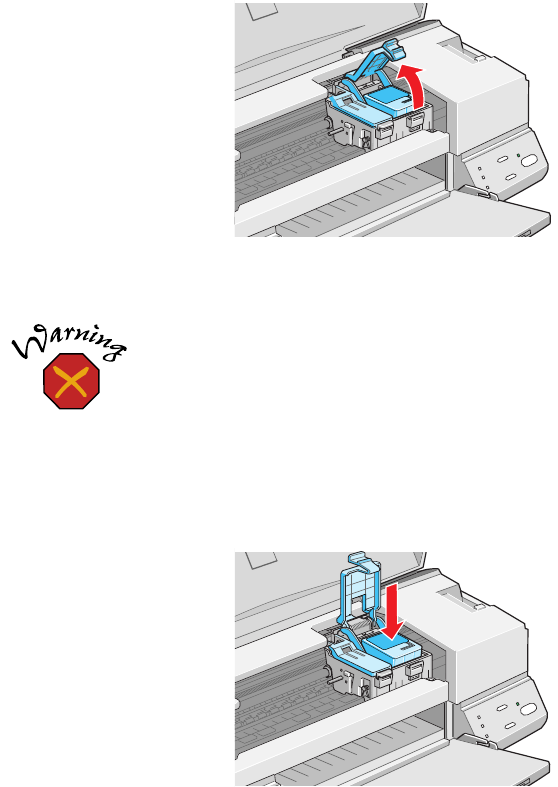
33
5. Pull up the ink cartridge clamp. The cartridge rises up from its holder. (The
illustration shows the color ink cartridge replacement. To replace the black ink
cartridge, lift up only the smaller clamp on the left.)
6. Lift the cartridge out of the printer and dispose of it carefully.
Keep ink cartridges out of the reach of children.
If ink gets on your hands, wash them thoroughly with soap
and water. If ink gets into your eyes, flush them immediately
with water.
7. Lower the new ink cartridge into its holder with the label facing up and toward
the back of the printer.
basics.book Page 33 Thursday, September 23, 1999 10:42 AM


















