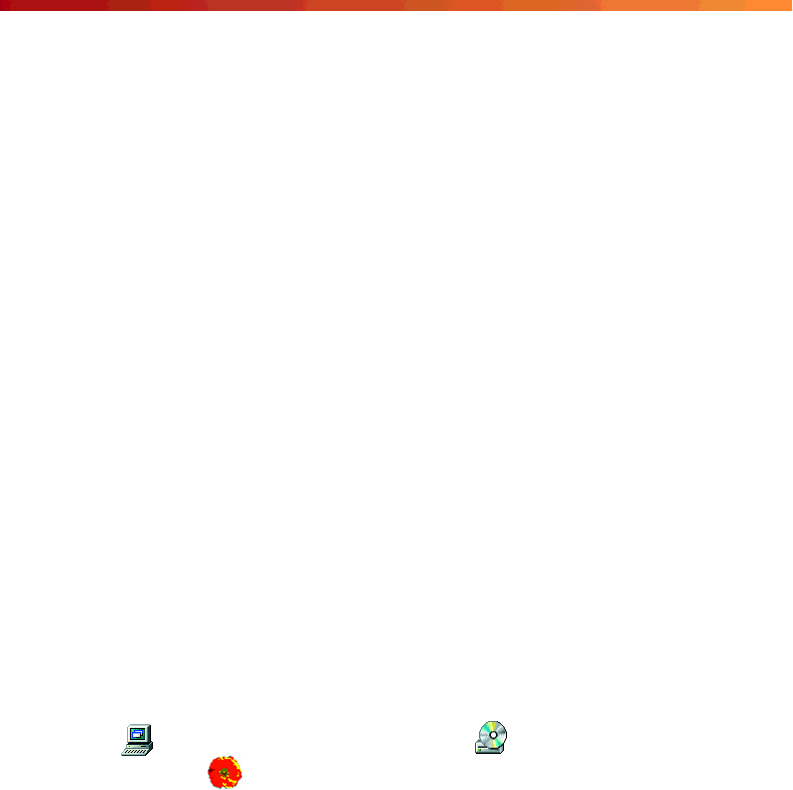
2
About Your Software
The printer software CD-ROM includes all the software you need for printing:
■ Your printer driver runs your printer and lets you control how your documents
look. You can’t use your printer without it.
■ Your creative software, including:
■ The EPSON Guided Printing Exercise, a quick step-by-step guide to
changing your printer software settings
■ Polaroid
®
PhotoMAX
™
Pro, a full-featured image editing program
■ ArcSoft
™
PhotoPrinter
™
SE, a photo layout program
■ eFax
™
, a program that allows you to send and receive faxes directly from your
PC (trial version)
■ EPSON Software
™
Film Factory
™
, a photo printing and organizing program
(trial version)
■ Your electronic EPSON Stylus COLOR 660 Reference Guide gives you complete
information about your printer. (You need an HTML browser—such as Internet
Explorer 3.0 or later, or Netscape
®
Navigator
®
3.0 or later—to view the guide.)
If you haven’t yet installed your printer software from your CD-ROM, see Start Here
for instructions.
If you need to rerun the installation program, insert the CD-ROM,
double-click My Computer, double-click your CD-ROM drive icon,
then double-click the EPSON icon.
basics.book Page 2 Thursday, September 23, 1999 10:42 AM


















