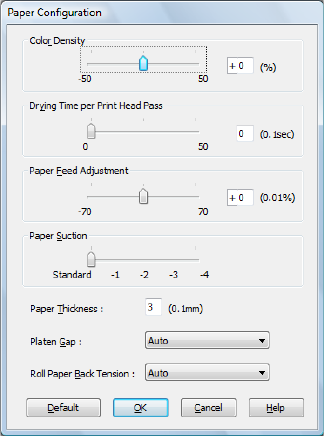
140
140 | Printing With Epson Drivers for Windows
• Highlight Point Shift
helps to reduce gloss differential by adding
density to the highlights of your image or the full page.
• The tone color circle adjusts the hue of your black and white print.
Click on any portion of the color wheel or enter corresponding
values to customize the tone (hue) you want to add. The closer you
select to the edge of the wheel, the more color you add.
The preview image approximates the image tone based on your settings.
Note that this preview always shows the same image and is not color
managed. It provides a level of feedback as you make changes.
6. When you finish selecting settings, click
OK.
Choosing Paper Configuration Options
If you are using non-Epson media and you need to fine-tune its
performance, you can create a custom paper configuration and save it as a
Media Type setting in the printer driver. Then, whenever you print on that
media, you can select the custom Media Type, select the rest of your print
settings, and print. You can even export the settings to a file you can share.
1. Click the
Paper Config button on the Main tab. You see this window:


















