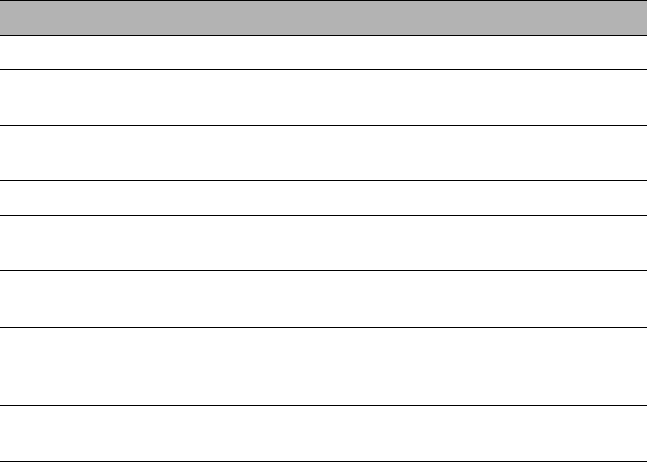
57
57
The Epson Stylus Pro 7900 and Pro 9900 print on a variety of media,
including roll paper and cut sheets in widths up to 24 inches (610 mm) for
the Pro 7900 or 44 inches (1118 mm) for the Pro 9900. You can also use
heavy stock, such as posterboard up to 59 mil (1.5 mm) thick.
This chapter includes the following information:
• Selecting media for your printer
• Using roll paper
• Using cut sheet paper
• Using the paper basket
• Optimizing the settings for your paper
Selecting Media for Your Printer
Epson offers a variety of coated, glossy, matte, and fine art paper, as well as
other media, for your printer.
The following table shows the paper sizes you can use:
Supported paper sizes
Roll paper Cut sheets
Pro 9900
Width 10 to 44.0 in.
(203 to 1118 mm)
Letter size up to 44 in.
(1118 mm)
Length 2 in. core: 147.6 ft (45 m)
3 in. core: 662.7 ft (202 m)
Up to 62.2 inches (1580 mm)
Pro 7900
Width 10 to 24.0 in.
(203 to 610 mm)
Letter size up to 24 in.
(610 mm)
Length 2 in. core: 147.6 ft (45 m)
3 in. core: 662.7 ft (202 m)
Up to 36 inches (914 mm)
Maximum
external roll
diameter
2 in. core: 4 in. (103 mm)
3 in. core: 6 in. (150 mm)
—
Thickness
3.15 to 19.7 mil
(0.08 to 0.5 mm)
3.15 to 59 mil (0.08 to 1.5 mm)
Chapter 2:
Handling Paper
and Other
Media


















