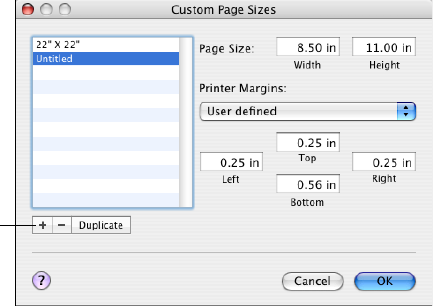
92
92 | Printing With Epson Drivers for Macintosh
• Roll Paper - Banner
prints a series of continuous images without
any margin space between them, but with normal side borders.
• Roll Paper - Borderless Banner prints a series of continuous
borderless images without space between them.
5. If you are printing on roll paper, choose
Manage Custom Sizes from
the
Paper Size menu.
(If you are printing on a cut sheet, skip to step 6.)
Click the
+ (plus sign), double-click Untitled and give your paper size a
name, then define its size and margins and click
OK.
Select your new page size from the
Paper Size drop-down menu.
6. Choose the appropriate
Orientation and Scale for printing.
Click to create a
custom page size
N
ote:
If
you
d
on
’
t see t
h
e
Orientation or Scale
settings in the Print
window, check for them
in your application before
printing. For example, you
may be able to select
them by opening the File
menu and selecting Page
Setup.


















