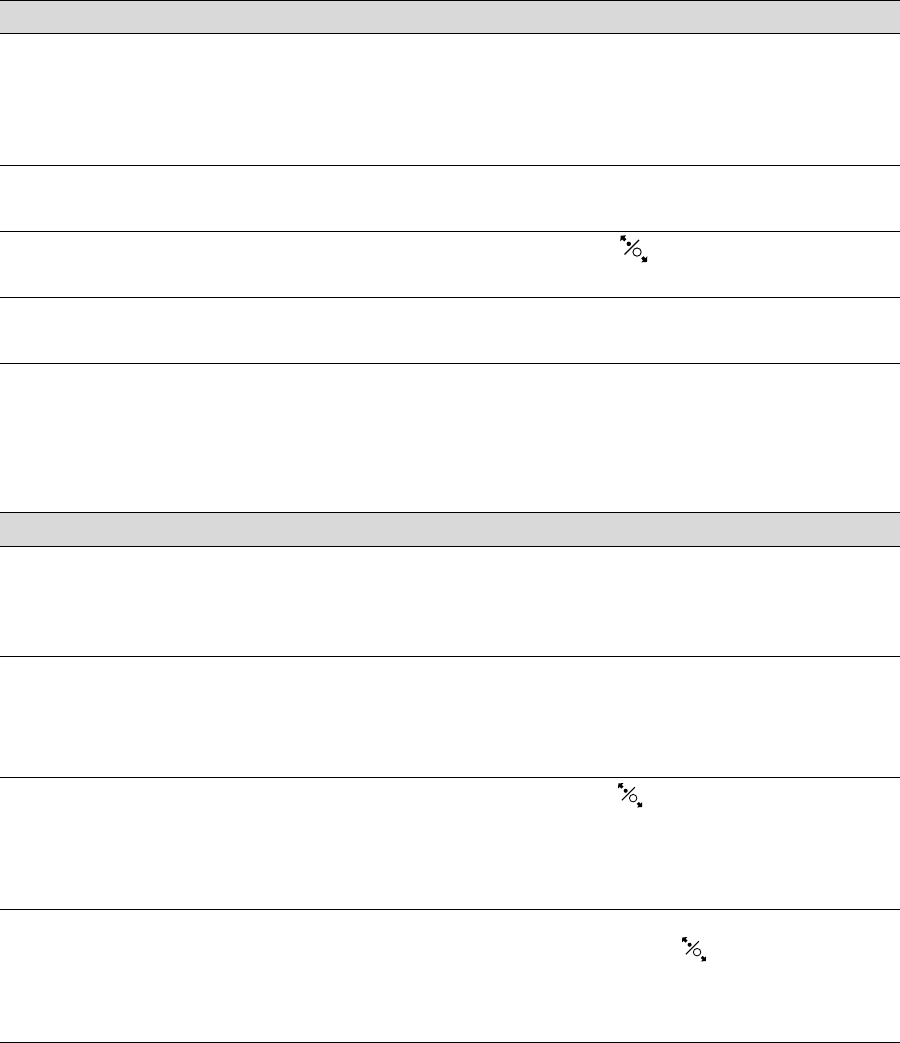
190
190 | Solving Problems
Auto Take-Up Reel Error Messages
If you have the optional Automatic Take-Up Reel System, check the
following list for error messages that might appear:
PAPER SETTING ERROR
CHECK THE PAPER SOURCE
IN THE DRIVER SETTINGS
AND LOAD PAPER
CORRECTLY
The paper source selected in
the printer driver and the
control panel do not match.
Check the Paper Source settings and make
sure the paper is loaded correctly.
PAPER SIZE ERROR
LOAD CORRECT PAPER SIZE
The loaded paper size does not
match the size of the image.
Make sure the paper size matches the size
of the image.
PAPER SKEW
LOAD PAPER PROPERLY
Paper is not loaded straight. Press the button and make sure the
paper is loaded straight.
PRINTER ERROR
RESTART THE PRINTER
You tried to print while an error
condition was present.
Press the P Power button to turn off the
printer, then turn it back on.
Message Explanation Response
Message Explanation Response
TAKE-UP DISCONNECTED
SET AUTO TAKE-UP REEL
SYSTEM IN PRINTER AND
RESTART THE PRINTER
The Auto Take-up Reel is not
installed correctly.
Turn the printer off, then install the Auto
Take-up Reel correctly. See page 213.
TAKE-UP DISCONNECTED
DO YOU CONTINUE?
The Auto Take-up Reel is not
installed correctly.
Select YES to continue printing without
using the Auto Take Up Reel. Or, select NO,
turn the printer off, then connect the Auto
Take-up Reel (see page 213) and restart the
printer.
TAKE-UP ERROR
CHECK THE STATUS OF
AUTO TAKE-UP REEL UNIT
AND RESTART THE
PRINTER
Paper is not loaded on the reel
correctly.
Press the button and load the paper
correctly; see page 214.
TAKE-UP ERROR
IS ANYTHING
OBSTRUCTING THE
TAKE-UP REEL SENSOR
SYSTEM?
The Auto Take-up Reel is not
winding paper.
Make sure nothing is obstructing the
sensor. Press the button and load the
paper correctly; see page 214.


















