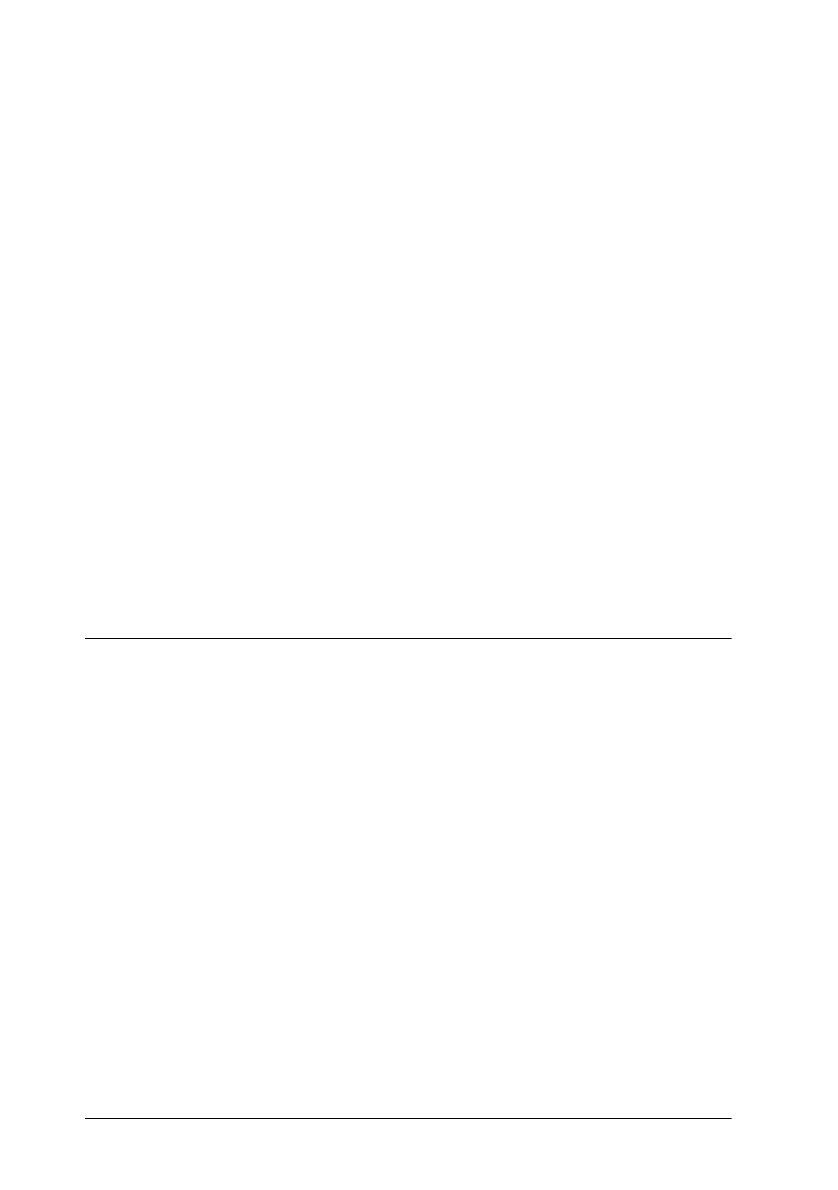
B-18 Expression 636 Scanner Settings
✔
Color Correction
Use the default or CRT display.
✔
Gamma Correction
Use the default or CRT Display B.
Note:
Your software may have different settings for Brightness, Color
correction, and Gamma correction.
✔
Cropping
If you know you are going to use only part of an original, use
your software’s cropping tools before you scan (if possible) to
select only the part of the image that you will use. This will make
your image file smaller.
Judging Image Quality
When you look at your monitor to evaluate a scanned image,
remember that the image will look different when it is printed.
A monitor is a comparatively low resolution device; some
images that look good on a monitor do not look as good when
printed and vice versa. Keep in mind the final output device as
you choose settings and manipulate the image.
In addition, each output device may produce different results.
A proof printed on an electronic color printer will look different
from the same image printed on a printing press.


















