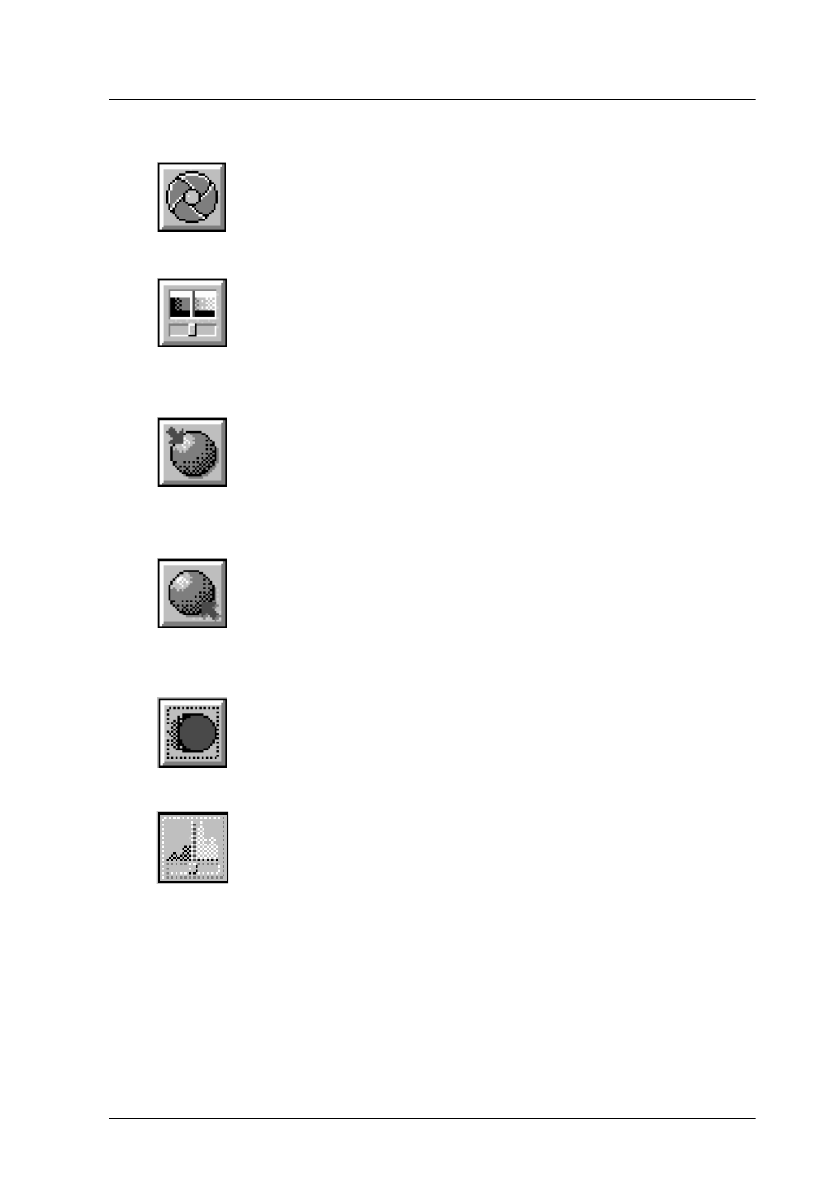
Icon Glossary 3
Image Controls Icons
Exposure Comparison. Allows you to compare three
or five image samples of varying brightness. The
middle sample reflects the current exposure setting.
Gamma Comparison. Allows you to compare three or
five image samples with different gradations between
highlights and shadows. The middle sample reflects the
current gamma setting.
Highlight Comparison. Allows you to compare three
or five image samples of varying highlight intensity or
color. The middle sample reflects the current highlight
setting.
Shadow Comparison. Allows you to compare three or
five image samples of varying shadow intensity or
color. The middle sample reflects the current shadow
setting.
Sharpness Comparison. Allows you to compare three
or five image samples of varying sharpness. The
middle sample reflects the current sharpness setting.
Threshold Comparison. Allows you to compare three
or five image samples with different points at which the
gray values change to either black or white. The middle
sample reflects the current threshold setting. This
option is available only when the Pixel Depth setting is Black &
White and the Halftone setting is None in the Image Type
dialog box. When the threshold option is available, the other
image control options are not available.


















