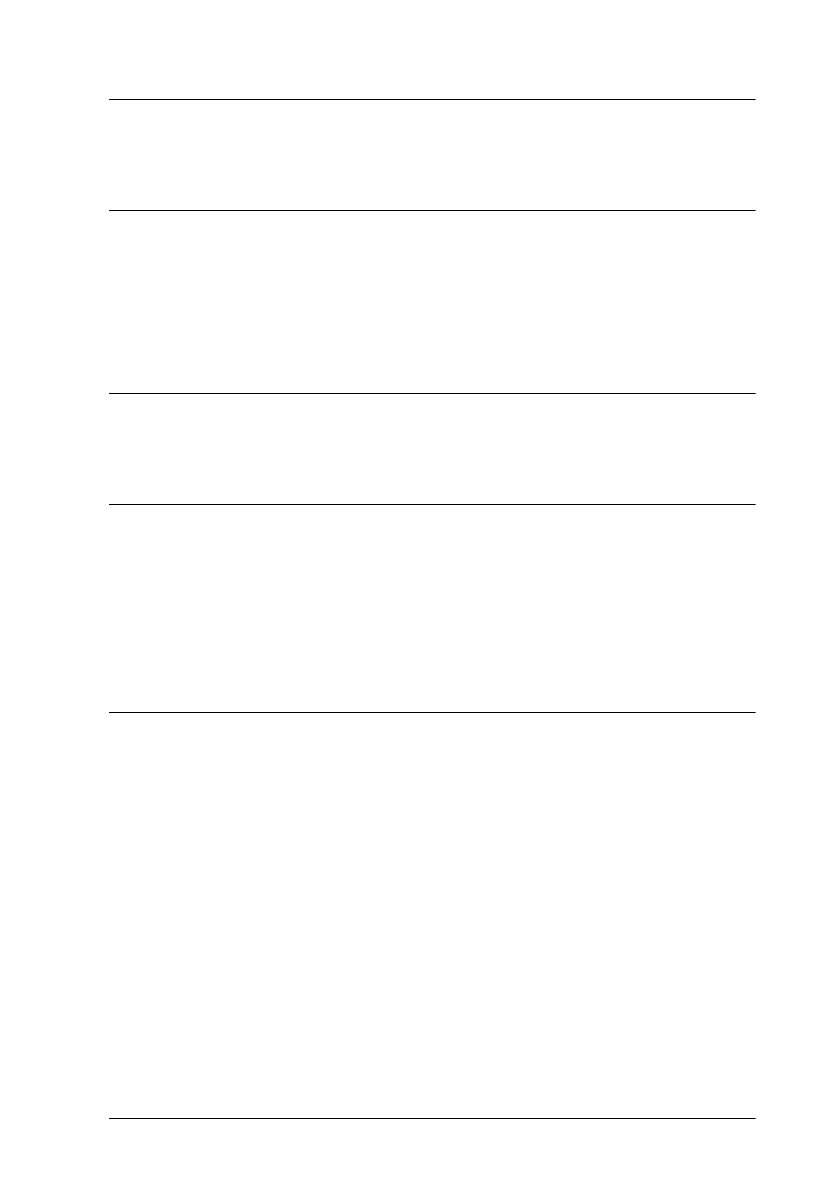
iii
Contents
Introduction
System Requirements . . . . . . . . . . . . . . . . . . . . . . . . . . . . . . . . . . . . . Intro-3
How to Use This Manual. . . . . . . . . . . . . . . . . . . . . . . . . . . . . . . . . . . Intro-4
Cautions, Tips, and Notes . . . . . . . . . . . . . . . . . . . . . . . . . . . . . . . . . . Intro-5
Where to Get Help . . . . . . . . . . . . . . . . . . . . . . . . . . . . . . . . . . . . . . . . Intro-5
Electronic Support Services . . . . . . . . . . . . . . . . . . . . . . . . . . . . . . . . Intro-6
Chapter 1
Installing Your Software
Getting Ready to Install Your Software . . . . . . . . . . . . . . . . . . . . . . . . . .1-1
Installing the Scanning Utilities . . . . . . . . . . . . . . . . . . . . . . . . . . . . . . . . .1-2
Chapter 2
Calibrating Your System
Calibrating Your Monitor to Your Scanner . . . . . . . . . . . . . . . . . . . . . . .2-1
Performing Screen Calibration . . . . . . . . . . . . . . . . . . . . . . . . . . . . . .2-2
Enabling Screen Calibration . . . . . . . . . . . . . . . . . . . . . . . . . . . . . . . .2-3
Calibrating Your Printer to Your Scanner . . . . . . . . . . . . . . . . . . . . . . . .2-4
Performing the Printer Calibration. . . . . . . . . . . . . . . . . . . . . . . . . . .2-4
Scanning Using Calibration . . . . . . . . . . . . . . . . . . . . . . . . . . . . . . . . . . . .2-7
Chapter 3
Capturing Images From Within Applications
Accessing EPSON TWAIN . . . . . . . . . . . . . . . . . . . . . . . . . . . . . . . . . . . . .3-2
Using the Easy Screen . . . . . . . . . . . . . . . . . . . . . . . . . . . . . . . . . . . . . . . . .3-4
Selecting the Document Source. . . . . . . . . . . . . . . . . . . . . . . . . . . . . .3-5
Selecting the Image Type . . . . . . . . . . . . . . . . . . . . . . . . . . . . . . . . . . .3-5
Selecting the Destination . . . . . . . . . . . . . . . . . . . . . . . . . . . . . . . . . . .3-6
Using the Advanced Screen . . . . . . . . . . . . . . . . . . . . . . . . . . . . . . . . . . . .3-7
Modifying an Image Type . . . . . . . . . . . . . . . . . . . . . . . . . . . . . . . . . .3-7
Modifying the Destination. . . . . . . . . . . . . . . . . . . . . . . . . . . . . . . . .3-12
Previewing and Adjusting the Image . . . . . . . . . . . . . . . . . . . . . . .3-16
Scanning the Image . . . . . . . . . . . . . . . . . . . . . . . . . . . . . . . . . . . . . . . . . .3-20
Scanning Text . . . . . . . . . . . . . . . . . . . . . . . . . . . . . . . . . . . . . . . . . . . . . . .3-21


















