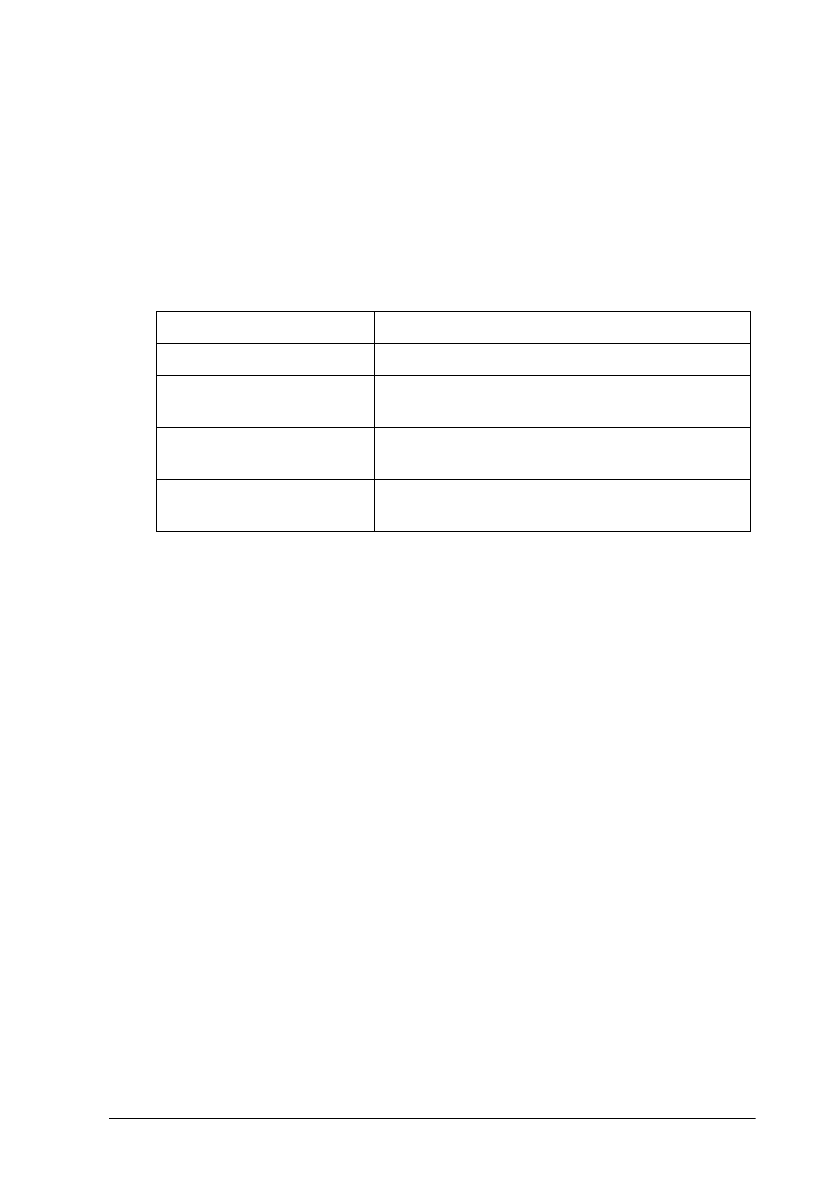
Capturing Images From Within Applications 3-5
Selecting the Document Source
If you have the optional automatic document feeder (ADF) or
transparency unit installed on your scanner, you can select the
option you want to use from the Document Source pull-down
menu. Otherwise, leave the Document Source set to Flatbed.
The following table describes the available options:
* These options are available only when the option is installed on the
scanner.
Note:
When the automatic document feeder is installed, the easy and advanced
screens contain checkboxes for selecting one page or all pages in a
document.
Selecting the Image Type
To scan images with satisfactory results, you must select the
correct image type option from the Image Type pull-down
menu. The following options are available:
Color Photo Color Drawing
256 Colors Black & White Halftone
Black & White Photo Line Art
Color Halftone OCR
Copy/Fax
Document Source options
Source option Function
Flatbed Scans the image from the document table
Auto Document Feeder
*
Scans images as they feed through the ADF
(multipage scanning)
TPU for Pos. Film
*
Scans a positive image from the transparency
unit
TPU for Neg. Film* Scans a negative image from the
transparency unit


















