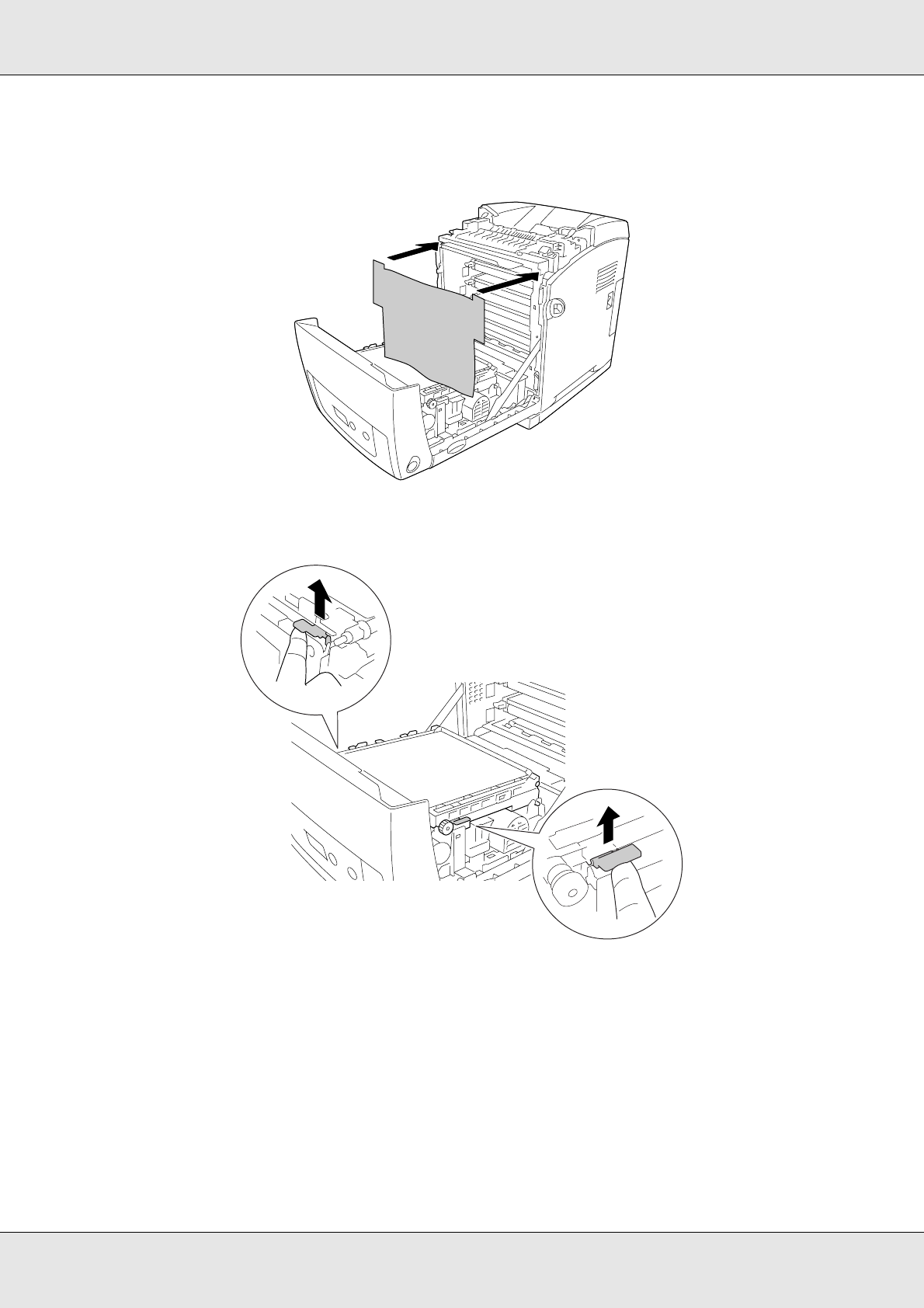
Replacing Consumable Products 239
EPSON AcuLaser C3800 User's Guide
2. Take the light shielding paper from the new transfer unit’s package and attach it to the
printer.
3. Pull up the blue tabs on both sides of the transfer unit.
w
Warning:
Be careful not to touch the fuser, which is marked CAUTION HIGH TEMPERATURE, or
the surrounding areas. If the printer has been in use, the fuser and the surrounding areas
may be very hot. If you must touch one of these areas, wait 30 minutes to allow the heat
to subside before doing so.


















