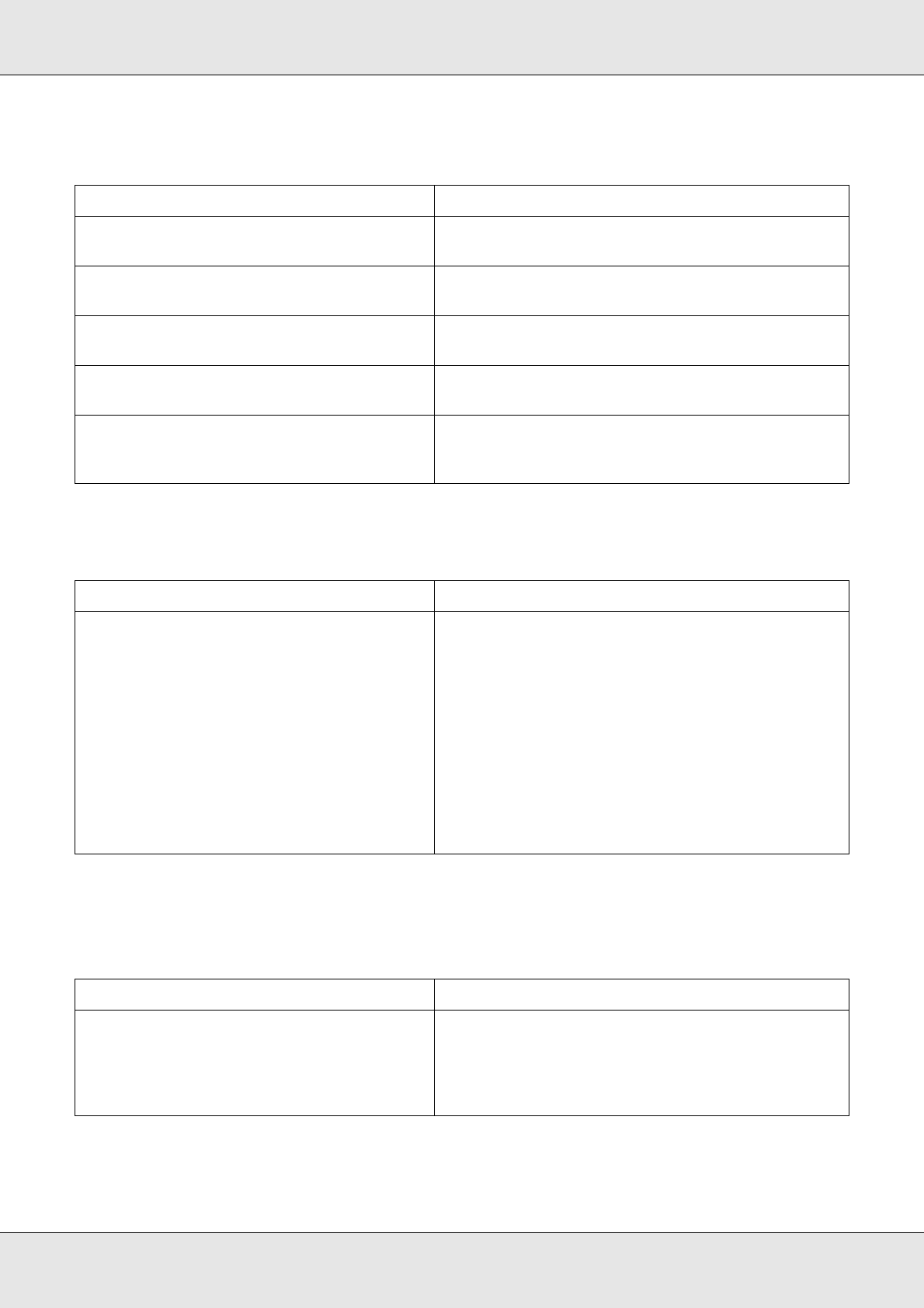
Troubleshooting 260
EPSON AcuLaser C3800 User's Guide
The Ready light is on but nothing prints
The optional product is not available
The amount of a toner remaining is not updated (For Windows users
only)
Cause What to do
Your computer may not be properly
connected to the printer.
Perform the procedure illustrated in the Setup Guide.
The interface cable may not be plugged in
securely.
Check both ends of the interface cable between
the printer and the computer.
You may not be using the correct interface
cable.
If you are using the USB interface, use a Revision 2.0
cable.
Your application software is not properly set
up for your printer.
Make sure that the printer is selected in your
application software.
Your computer system’s memory is too small
to handle the volume of data in your
document.
Try reducing the image resolution of your document
in the application software, or install more memory in
your computer if you can.
Cause What to do
For Windows users, EPSON Status Monitor is
not installed.
For Macintosh users, you do not re-register the
printer.
For Windows users:
You have to install EPSON Status Monitor, or make
settings manually in the printer driver. See "Making
Optional Settings" on page 71.
For Macintosh users:
When you have attached or removed printer
options, you need to delete the printer using Print
Setup Utility (for Mac OS X 10.3 and 10.4), Print Center
(for Mac OS X 10.2 or below), or Chooser (for Mac
OS 9), and then re-register the printer.
For Mac OS X, start EPSON Status Monitor before
re-registering the printer.
Cause What to do
The interval between updating information
for the consumables is too long.
Press the Get Information Now button on the
Consumable Info Settings dialog box. You can also
change the interval for updating information about
the consumables on the Consumable Info Settings
dialog box.


















