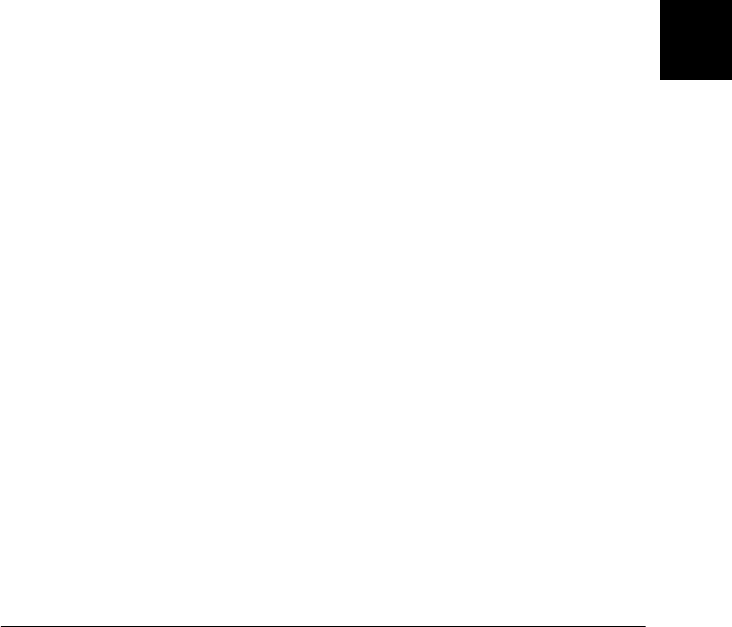
6
Using the Interface Card with Windows 2000/NT
6-21
R4C3610 Adm/G
Rev. C
A5 size CHAP6.FM
8/4/00 Pass 0
R
Proof Sign-off:
KOW M.Arai K.Nishi
K. Nishi
J.Hoadley
2. Open the command prompt of Windows NT and enter in the
following command.
NET USE (printer port): \\(NetBIOS name of the interface
card)\(Device name of the interface card)
3. From the server, set the printer as a shared printer.
4.
For clients:
To use the printer, clients need to select the printer
port which you set in step 2.
Windows 98/95:
Open the target printer’s properties, and select the port in the
Details dialog box.
Windows 2000:
Open the target printer’s properties, and select the port in the
Ports dialog box.
Windows NT 4.0:
Open the target printer’s properties, and select the port in the
Ports dialog box.
Windows NT 3.51:
Select the printer in the Print Manager, and select the
properties from the Printer menu. From the
Print to
list box,
select the target port.


















