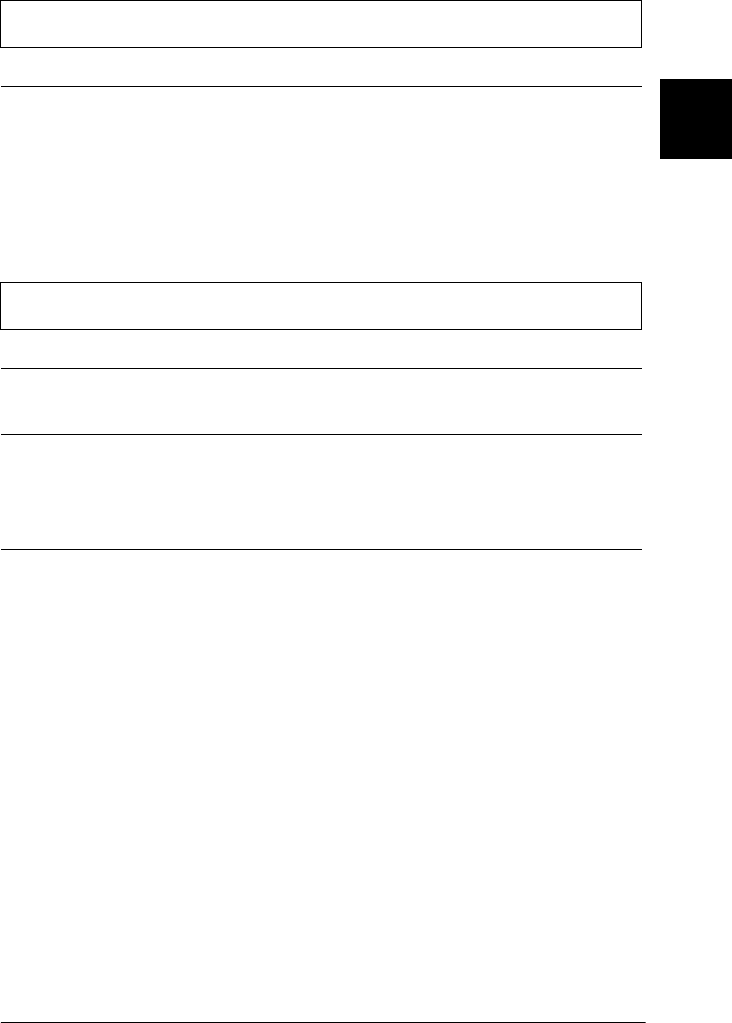
14
Troubleshooting
14-3
R4C3610 Adm/G
Rev. C
A5 size CHAP14.FM
8/4/00 Pass 0
R
Proof Sign-off:
KOW M.Arai K.Nishi
K. Nishi
J.Hoadley
Unable to make settings using EpsonNet WebAssist.
Cause What to do
You haven’t set the IP
address for the interface
card.
Set the IP address for the interface
card using EpsonNet WinAssist,
MacAssist, or the ping command, as
described in
Chapter 2
. You can check
the IP address on a status sheet.
Unable to set the IP address using the arp/ping commands.
Cause What to do
The network cable may be
disconnected.
Connect the network cable. Also, check
the network environment.
The address of the router is
set as the default gateway.
Set the IP address of your computer for
the default gateway temporarily. After
setting the IP address, return the IP
address to the original value.
PING is not on. Check the Set by PING check box in the
TCP/IP menu of EpsonNet WinAssist.
Select ON for Set by PING in the TCP/
IP screen of EpsonNet WebAssist.


















