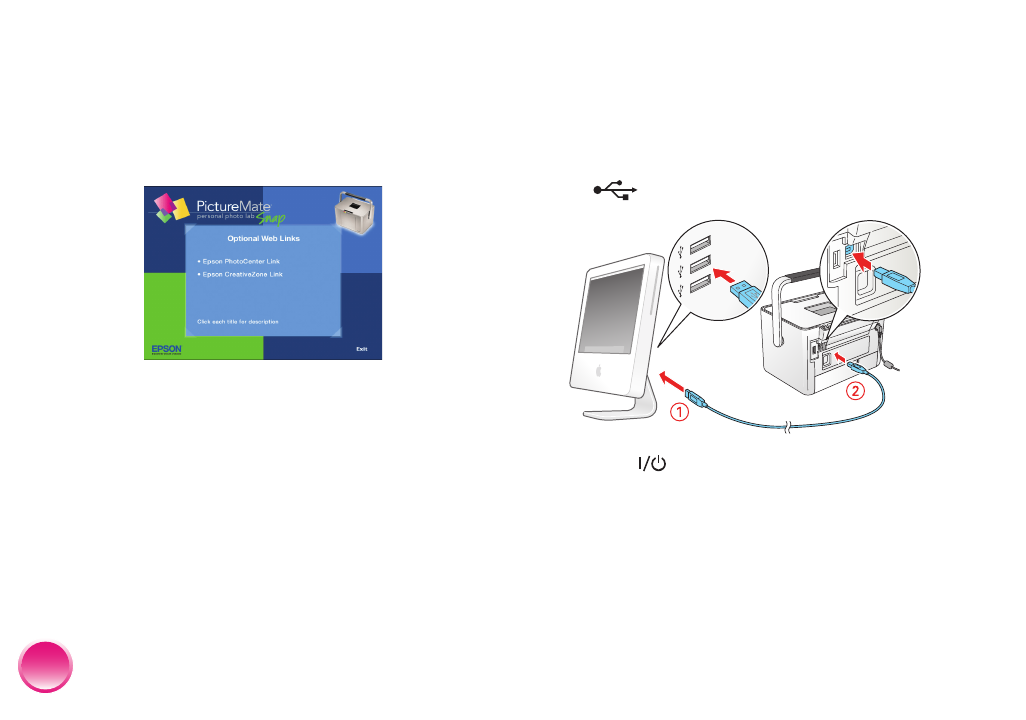
4109192 Rev.0 4109192 Rev.0 4109192 Rev.0 4109192 Rev.0
1-B C 1-B M 1-B Y 1-B K
30
11
When you see a message that your printer driver is
installed, click Next. ArcSoft
®
PhotoImpression™
and your on-screen User’s Guide are installed.
12
When you see this screen, follow the on-screen
instructions to install the optional web links.
13
When you’re finished, click Exit. You see the
registration screen.
14
Follow the on-screen instructions to register
PictureMate.
15
Remove the CD and restart your computer.
Now you can print photos from your computer on
PictureMate (see page 32).
Installing Software for Macintosh
1
Make sure PictureMate does NOT have a memory
card inserted in it.
2
Connect the USB cable to any open USB port on
your Macintosh. Then connect the other end to
the USB port on the back of PictureMate.
3
Press the On button to turn on PictureMate.
4
Turn on your Macintosh.
5
After the Macintosh starts up, insert the
PictureMate CD in your CD-ROM or DVD drive.
PictureMate.book Page 30 Thur sday, January 18, 2007 4:43 PM


















