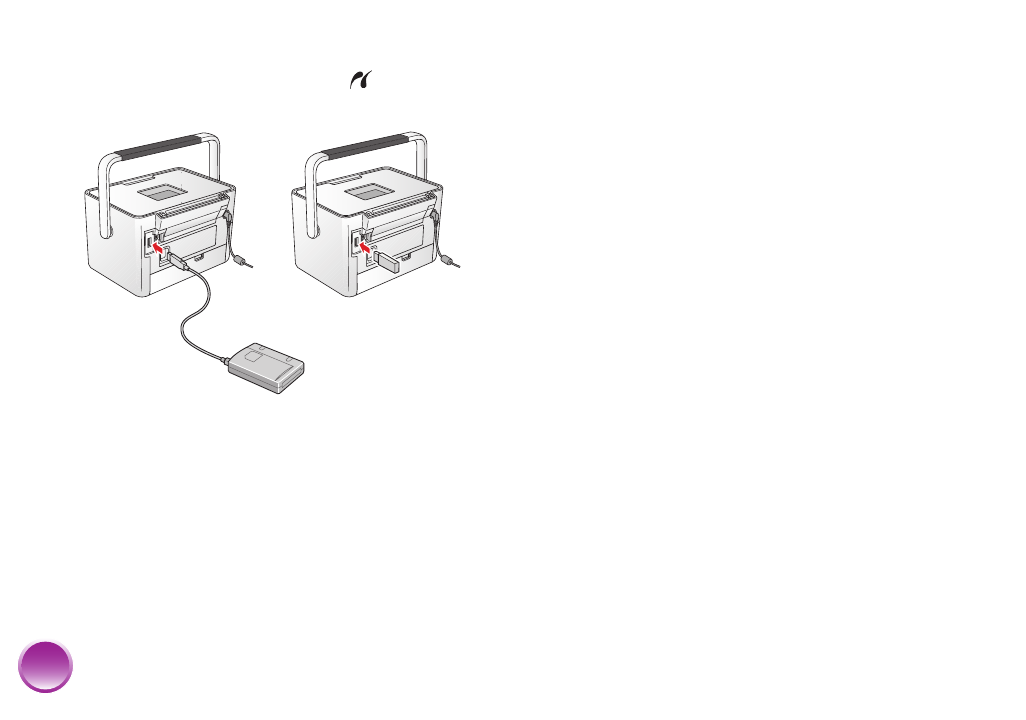
4109192 Rev.0 4109192 Rev.0 4109192 Rev.0 4109192 Rev.0
1-B C 1-B M 1-B Y 1-B K
46
3
Connect your CD or Zip drive’s USB cable, or plug
in your flash memory drive, to the EXT. I/F port
on the back of PictureMate.
4
For a CD or Zip drive, insert a CD or Zip disk with
photos into the drive.
Note: If you also have a memory card already inserted in
PictureMate Flash, you must either remove the card or
select the external drive as the source to see any photos
on the disc or drive. To select the source, press
Menu
,
highlight
Select
, and press
OK
. Then choose
Select
Source
, press
OK
, and select
External Device
.
5
Once your photos are displayed, you can view and
print them just like photos on a memory card.
Note: If there are folders on the CD or Zip disk,
PictureMate searches those folders and displays any
photos stored in them.
Printing From the Built-in CD Drive
You can print photos from a CD using PictureMate
Flash’s built-in CD drive.
Note: If you’re using PictureMate Snap and you want to print
photos from a CD, you can install the PictureMate software and
connect the printer to your computer, and then print them from
there. See the section starting on page 27 for instructions.
1
Make sure PictureMate Flash is turned on.
PictureMate.book Page 46 Thur sday, January 18, 2007 4:43 PM


















