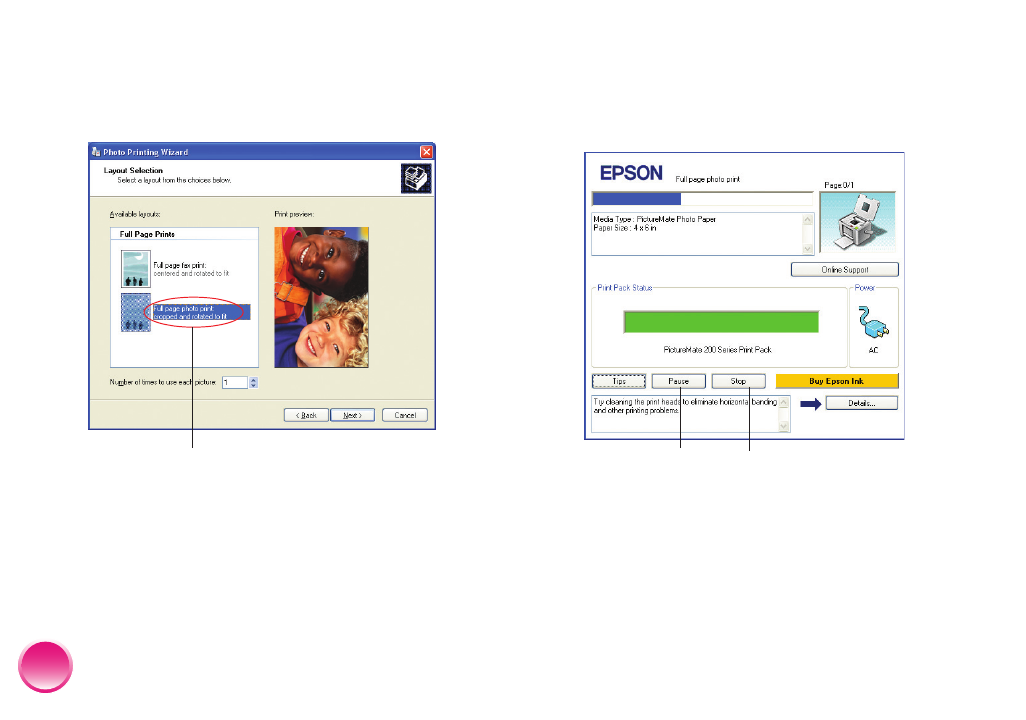
4109192 Rev.0 4109192 Rev.0 4109192 Rev.0 4109192 Rev.0
1-B C 1-B M 1-B Y 1-B K
38
9
At the Photo Printing Wizard screen, click Next.
10
When you see this screen, select Full page photo
print and click Next.
During printing, this window appears on your
computer screen showing the progress of your print
job. You can cancel, pause, or resume printing, and see
your Print Pack status.
Full page photo print
CancelPause or
resume
PictureMate.book Page 38 Thur sday, January 18, 2007 4:43 PM


















