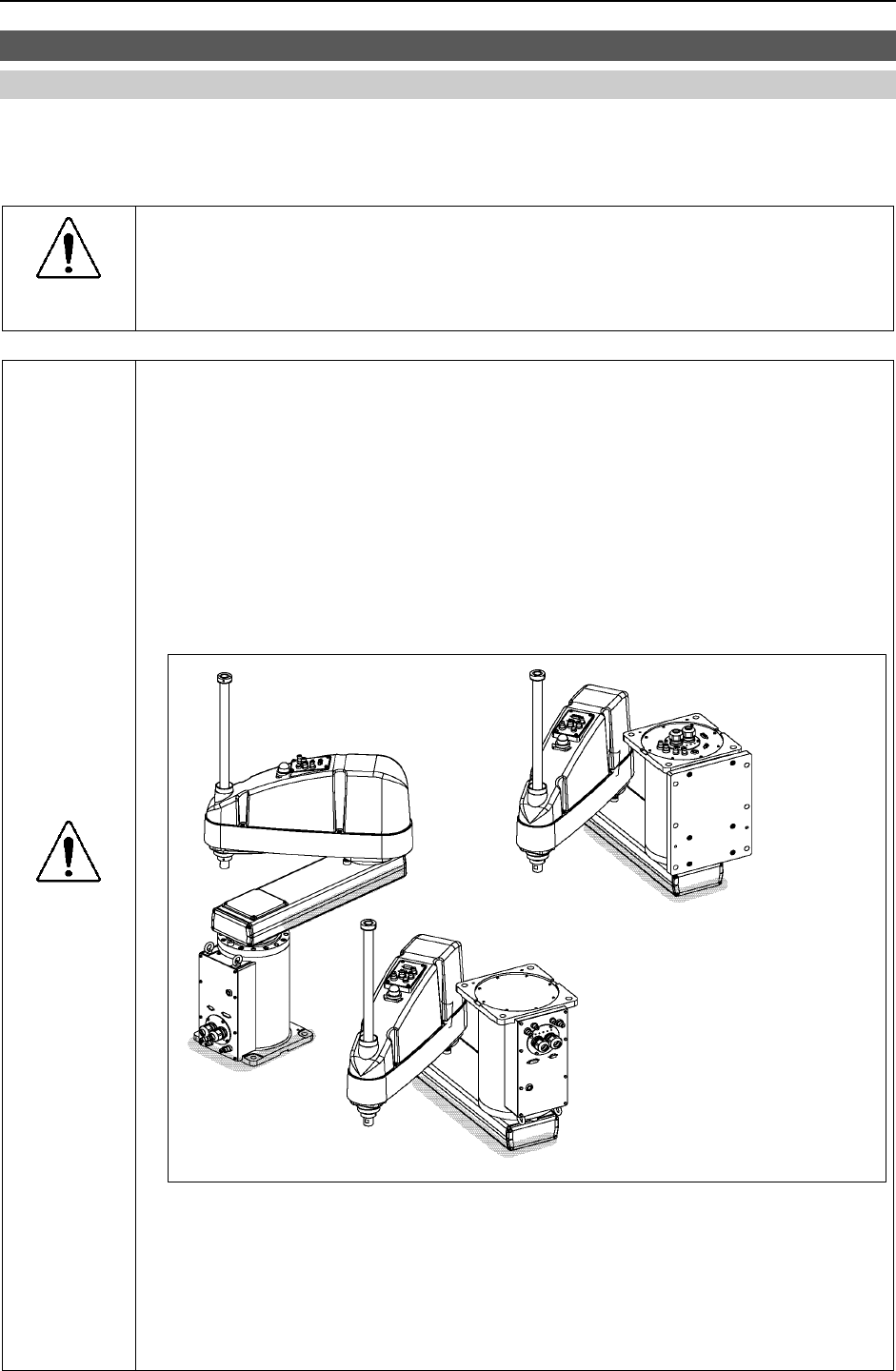
Setup & Operation 3. Environments and Installation
G10 / G20 Rev.2 31
3.4 Unpacking and Transportation
3.4.1 Precautions for Transportation
THE INSTALLATION SHALL BE PREFORMED BY QUALIFIED INSTALLATION
PERSONNEL AND SHOULD CONFORM TO ALL NATIONAL AND LOCAL
CODES.
WARNING
■
Only authorized personnel should perform sling work and operate a crane and a
forklift. When these operations are performed by unauthorized personnel, it is
extremely hazardous and may result in serious bodily injury and/or severe
equipment damage to the robot system.
■
Using a cart or similar equipment, transport the Manipulator in the same manner
as it was delivered.
■
After removing the bolts securing the Manipulator to the delivery equipment, the
Manipulator can fall. Be careful not to get hands or fingers caught.
■
The arm is secured with a wire tie. Leave the wire tie secured until you finish the
installation so as not to get hands or fingers caught.
■
To carry the Manipulator, secure the Manipulator to the delivery equipment, or
pass belts through the eyebolts and hoist it with your hands. Make sure to hold
the areas indicated in gray in the figure (bottom of Arm #1 and bottom of the
base) by hand.
Table Top Mounting: *
Wall Mounting: W
Ceiling Mounting: R
G10
65**/**R : Approximately 46 kg : 102 lb
65**W : Approximately 51 kg : 113 lb
G10/G20
85**/**R : Approximately 48 kg : 106 lb
85**W : Approximately 53 kg : 117 lb
G20
A0**/**R : Approximately 50 kg : 111 lb
A0**W : Approximately 55 kg : 122 lb
■
Be careful not to get hands or fingers caught when holding the bottom of the base
by hand.
■
Stabilize the Manipulator with your hands when hoisting it.
CAUTION
■
When transporting the Manipulator for a long distance, secure it to the delivery
equipment directly so that the Manipulator never falls.
If necessary, pack the Manipulator in the same style as it was delivered.


















