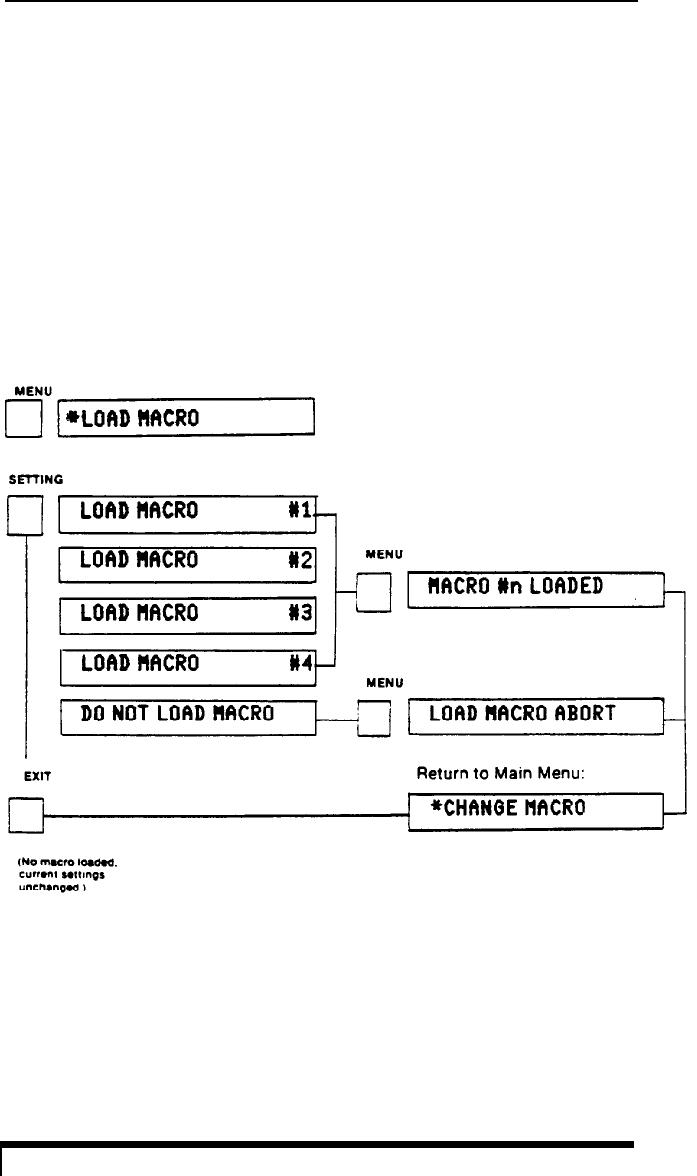
When loading another macro, the new macro’s settings immediately
become the printers current settings. (See *Change Macro for a full
explanation of current settings.) The first macro isn’t lost, because it
remains stored in the LQ’s memory-that’s the advantage of a macro.
After loading a macro, you can still change the current settings
with the *Change Macro mode. You might load a macro that calls
for a right margin of 79. If you decide you want to change the right
margin to 135 for only one document, you could use *Change
Macro to reset the current setting to 135. However, the next time
you recall the macro, it would still have the original setting of 79.
Loading a macro
1. From the SelecType main menu, press MENU until the display
shows [*LOAD MACRO].
2. Press SETTING to display the five choices, as shown above. You can
choose to load one of the four macros, or not load any macro.
2-6
SelecType


















