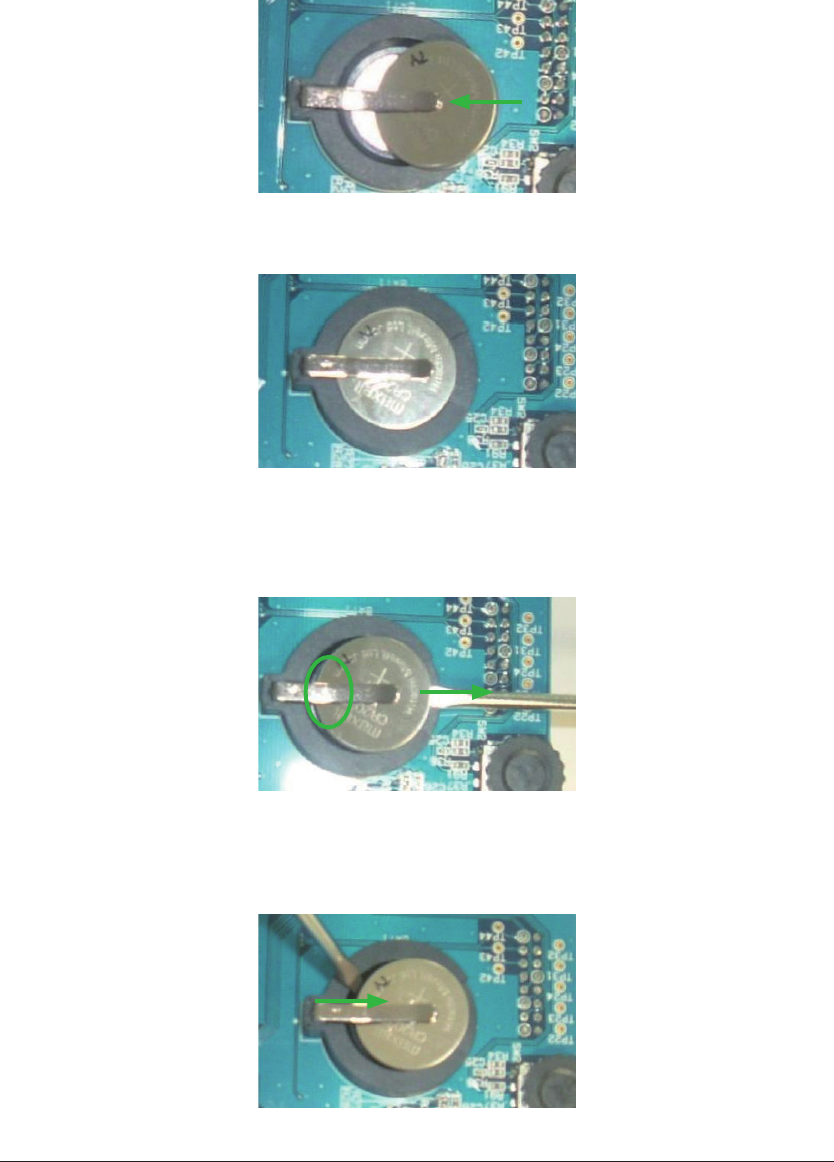
3 NAME AND FUNCTIONS OF EACH PART
S5U1C17801T1100 HARDWARE MANUAL
EPSON
13
(SOFTWARE EVALUATION TOOL FOR S1C17801)
∗ Installing and Removing Coin Battery
The following describes installation and removal procedures of a coin cell to/from the socket on the rear
face of the CPU board.
Install Step 1: Insert coin cell under the long metal contact on the socket with the plus (+) side up, and press it
in the direction of the arrow.
Fig. 3.4.2.1 Installing/Removing Coin Battery - 1/4
Install Step 2: Figure 3.4.2.2 shows the installation has been completed.
Fig. 3.4.2.2 Installing/Removing Coin Battery - 2/4
Remove Step 1: Insert a slotted screw driver into space between the coin cell and socket, lift the driver up as
a lever and move it in the direction of arrow to secure a small space on the right side of the
socket as shown in the figure 3.4.2.3.
Fig. 3.4.2.3 Installing/Removing Coin Battery - 3/4
Remove Step 2: Insert the slotted driver into the space on the right side as shown in the figure 3.4.2.4. Then
pressing it to the right removes the coin cell. (The cell can also be removed by lifting the driver
up as a lever.)
Fig. 3.4.2.4 Installing/Removing Coin Battery - 4/4


















