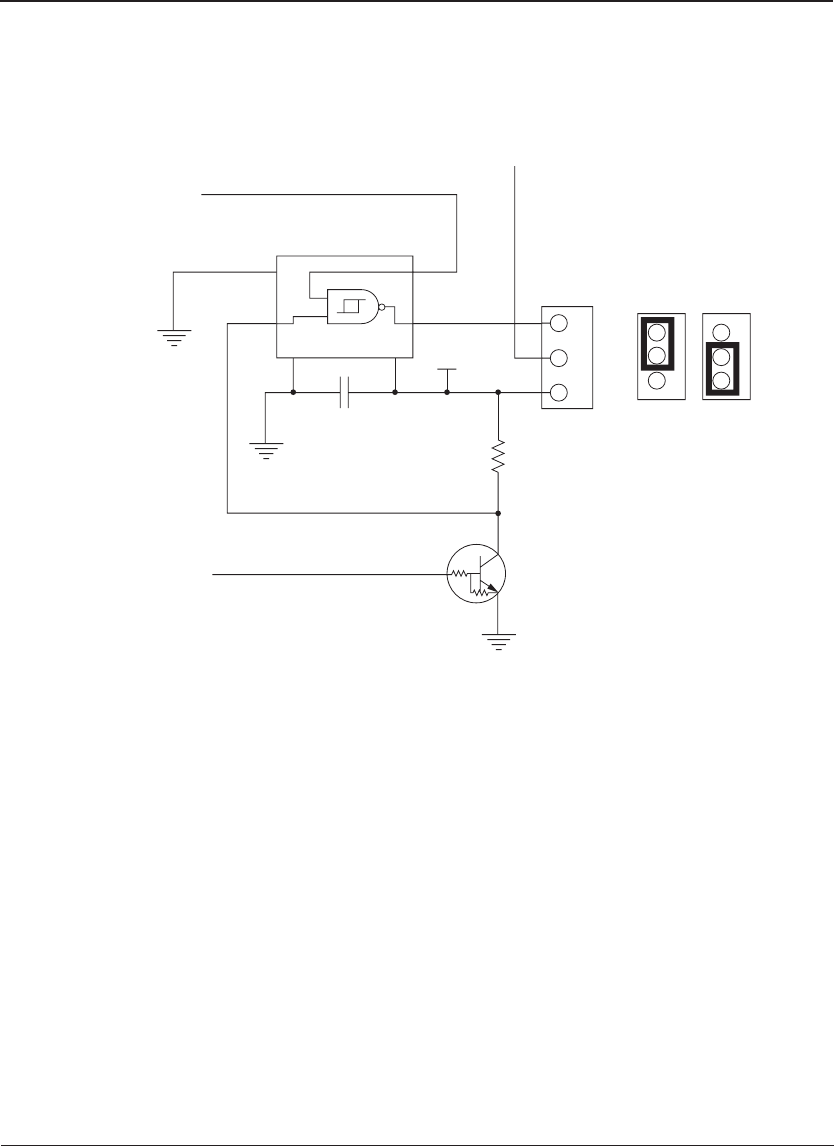
8 JUMPER SWITCH SETTINGS
22
EPSON
S5U1C17801T1100 HARDWARE MANUAL
(SOFTWARE EVALUATION TOOL FOR S1C17801)
8 Jumper Switch Settings
Three jumper switches are installed on the surface of the SVT17801. Each function is as follows:
Setting for JP1
JP1 can be used to select Wakeup Enable or Disable as shown in the following. 1-2 on JP1 must be shorted to select
Wakeup Enable. Wakeup Enable can be controlled by the Wakeup pin on the S1C17801 or on-board power switch.
For details, see the description of RTC control circuit in Chapter 10. Shorting 2-3 on JP1 disables the Wakeup func-
tion.
Factory default setting for JP1 is Wakeup Enable.
To 3.3V regulator
JP1
JP1
JP1
ENABLE WAKEUP
DISABLE WAKEUP
To POWER SW
To
WAKEUP pin
1
2
2
3
DIC-149-3P
R59
10K
Q11
UNR5213
1
U24
SN74LVC1G98DCKR
3
C49 0.1µF
5
6
4
+5V
G
G V
Fig. 8.1.1 JP1 Related Circuit


















