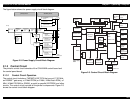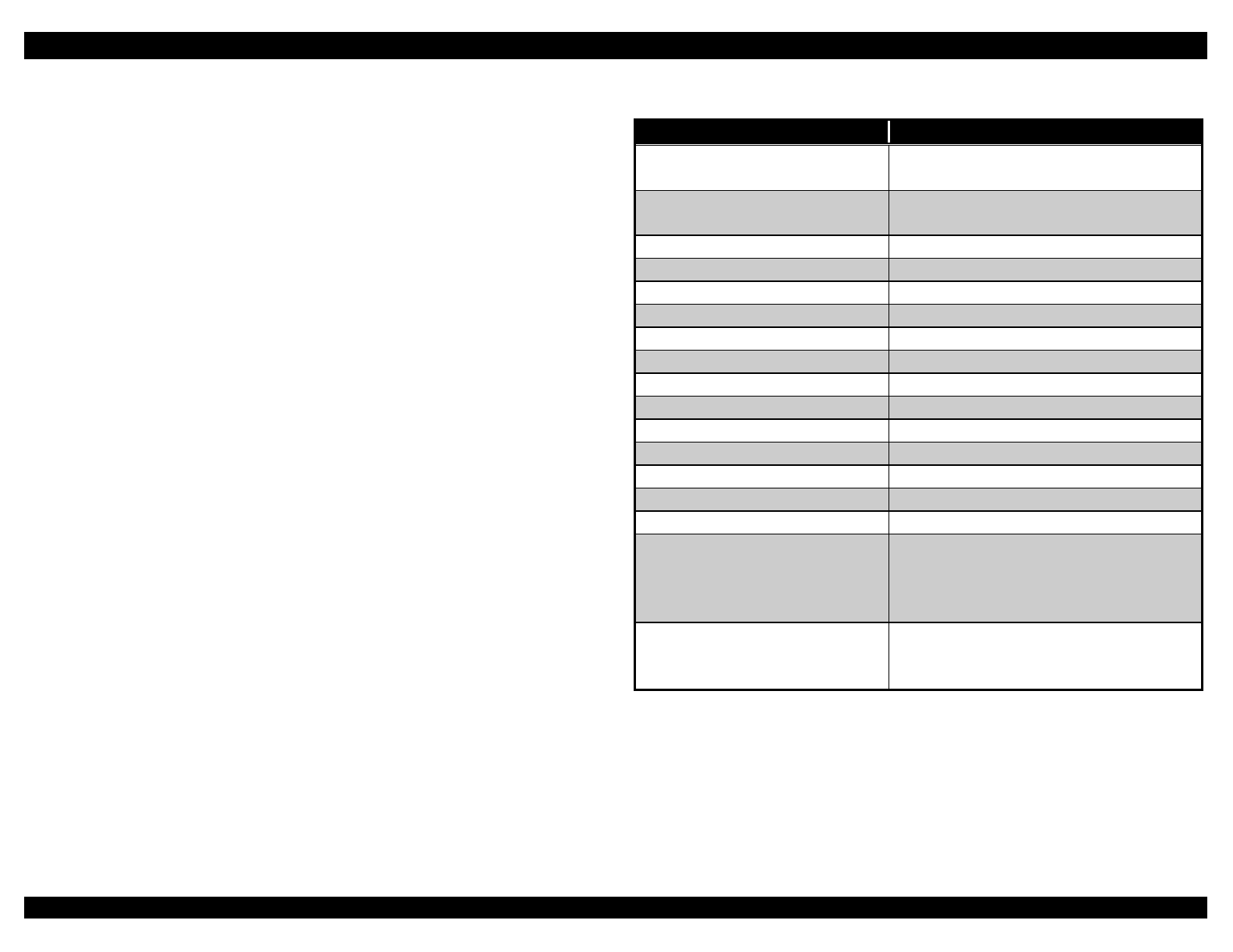
EPSON FX-2180 Service Manual Chapter 1 Product Description
1-14
1.3.3 Using the Bidirectional Adjustment Mode
If the vertical lines in the printout are not properly aligned, you can use the
printer’s bidirectional adjustment mode to correct this problem. See
Chapter 5 for instructions on performing the bidirectional adjustment.
1.3.4 Changing Default Settings
You can change the printer’s default settings using the default-setting
mode. To enter the default-setting mode, hold down the
Pitch
button and
press the
Operate
button to turn on the printer. The printer prints the
language selection instructions. Select the language you want, and then
press the
Font
button to print the default-setting mode instructions. The
printed instructions list the settings you can change, describe how to
change them, and show you how the control panel lights help you make
settings.
Table 1-20 summarizes the default settings and options. Factory settings
are bold.
Table 1-20. Default Settings
Setting Options
Page length for front tractor* Length in inches: 3, 3.5, 4, 5.5, 6, 7, 8,
8.5,
11
, 70/6, 12, 14, 17
Page length for rear tractor* Length in inches: 3, 3.5, 4, 5.5, 6, 7, 8,
8.5,
11
, 70/6, 12, 14, 17
Skip over perforation
Off
, On
Auto tear-off
Off
, On
Auto line feed
Off
, On
Print direction
Bi-D
, Uni-D
I/F (interface) mode
Auto
, Parallel, Optional
Auto I/F (interface) wait time
10
seconds
, 30 seconds
Software
ESC/P
, IBM 2381 Plus
0 slash
Off
, On
High speed draft Off,
On
Input buffer Off,
On
Buzzer Off,
On
Auto CR (IBM 2381 Plus)**
Off
, On
IBM character table**
Table
2
, Table1
Character table Standard model: Italic,
PC
437
, PC
850, PC 860, PC 863, PC 865, PC
861, BRASCII, Abicomp, Roman 8,
ISO Latin 1
International character set for
Italic table
Italic
U.S.A.
, Italic France, Italic
Germany, Italic U.K., Italic Denmark 1,
Italic Sweden, Italic Italy, Italic Spain 1
* The options available vary depending on the country.
** These settings take effect only when IBM 2381 Plus emulation is
selected.